Loading
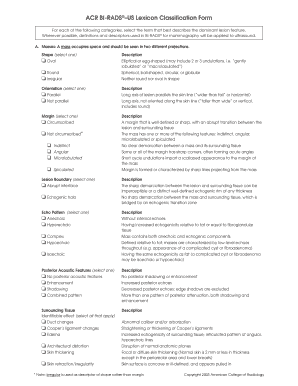
Get Acr Bi-rads Us Lexicon Classification Form - American ... - Acr
How it works
-
Open form follow the instructions
-
Easily sign the form with your finger
-
Send filled & signed form or save
How to fill out the ACR BI-RADS US Lexicon Classification Form online
This guide provides a comprehensive, step-by-step approach to effectively filling out the ACR BI-RADS US Lexicon Classification Form online. Understanding each component of the form is crucial for accurate data entry and assessment.
Follow the steps to successfully complete the ACR BI-RADS US Lexicon Classification Form.
- Press the ‘Get Form’ button to access the ACR BI-RADS US Lexicon Classification Form. This will open the form in your online editor, allowing you to begin the filling process.
- Begin by identifying the dominant lesion feature from the 'Masses' section. Select the appropriate shape, orientation, margin, lesion boundary, echo pattern, and posterior acoustic features for the mass based on the descriptions provided.
- If calcifications are present, navigate to the 'Calcifications' section. Select all applicable options regarding macrocalcifications and microcalcifications based on their description in relation to a mass.
- Proceed to the 'Special Cases' section. Here, select all relevant special cases that apply to the findings, ensuring that each is accurately marked as per the descriptions provided.
- In the 'Vascularity' section, identify the presence or absence of vascularity related to the lesion by selecting the appropriate option that reflects your assessment.
- Finally, navigate to the 'Assessment Category' section. Choose the most fitting assessment category that describes the findings accurately, considering the definitions for each category as outlined.
- Once all sections are completed and reviewed, save your changes. You can then download, print, or share the completed form as necessary.
Complete the ACR BI-RADS US Lexicon Classification Form online today for efficient data collection and assessment.
BIRADS-0: Incomplete assessment needs additional evaluation. BIRADS-1: Normal. BIRADS-2: Benign. BIRADS-3: Probably benign (2% of less chances of malignancy) BIRADS-4: Suspicious (2-95% chances of malignancy) BIRADS-5: Malignant (>95% chances of malignancy) BIRADS-6: Biopsy-proven malignancy.
Industry-leading security and compliance
US Legal Forms protects your data by complying with industry-specific security standards.
-
In businnes since 199725+ years providing professional legal documents.
-
Accredited businessGuarantees that a business meets BBB accreditation standards in the US and Canada.
-
Secured by BraintreeValidated Level 1 PCI DSS compliant payment gateway that accepts most major credit and debit card brands from across the globe.


