Loading
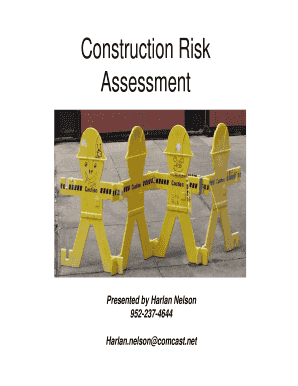
Get Microsoft Powerpoint - Harlan Manual 3.15.13.ppt..pptm
How it works
-
Open form follow the instructions
-
Easily sign the form with your finger
-
Send filled & signed form or save
How to fill out the Microsoft PowerPoint - Harlan Manual 3.15.13.ppt..pptm online
This guide provides comprehensive and clear instructions on how to fill out the Microsoft PowerPoint - Harlan Manual 3.15.13.ppt..pptm online. By following these steps, users will be able to navigate the form effectively, ensuring all necessary information is completed accurately.
Follow the steps to complete the form successfully.
- Press the ‘Get Form’ button to obtain the form and open it in the editor.
- Begin by filling in the header section, which may include details such as the project title and presentation date. Make sure to input this information clearly and correctly.
- Next, move to the objectives section, detailing the goals of the Construction Risk Assessment. For each objective, provide a concise explanation that reflects the intended purpose.
- Proceed to the sections outlining the types of construction project risks. Identify and select the relevant type (A, B, C, or D) for the ongoing project based on the definitions provided in the document.
- Fill in the details for patient risk groups affected by the project. Refer to the guidelines for low, medium, high, and highest risk classifications to determine which applies to your project.
- Utilize the matrix provided to match the identified patient risk group with the type of construction project to determine the class of precautions necessary during the construction process.
- Continue to address any specific site activity and potential impacts on surrounding areas, including necessary identifiers for ventilation, plumbing, and electrical considerations.
- Once all relevant sections are filled, review your entries for accuracy and clarity. Ensure all required fields are completed to prevent any processing delays.
- Finally, save your changes, and use the options to download, print, or share the completed form as needed.
Start filling out your documents online today for an efficient and organized process.
CodeMirror is a JavaScript component that provides a code editor in the browser. When a mode is available for the language you are coding in, it will color your code, and optionally help with indentation. On the other hand, highlight. js is detailed as "Syntax highlighter in JavaScript".
Industry-leading security and compliance
US Legal Forms protects your data by complying with industry-specific security standards.
-
In businnes since 199725+ years providing professional legal documents.
-
Accredited businessGuarantees that a business meets BBB accreditation standards in the US and Canada.
-
Secured by BraintreeValidated Level 1 PCI DSS compliant payment gateway that accepts most major credit and debit card brands from across the globe.


