Loading
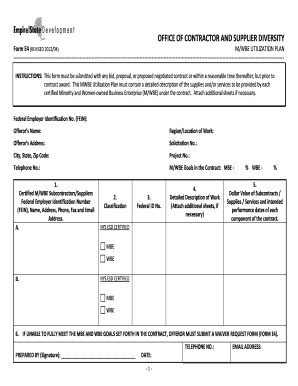
Get Form E4
How it works
-
Open form follow the instructions
-
Easily sign the form with your finger
-
Send filled & signed form or save
How to fill out the Form E4 online
Filling out the Form E4 is a crucial step for bidders regarding the M/WBE Utilization Plan. This guide provides clear instructions on completing the form effectively to ensure compliance with submission requirements.
Follow the steps to fill out the Form E4 online correctly.
- Press the ‘Get Form’ button to access the form and open it in the digital editor.
- Input your Federal Employer Identification Number (FEIN) in the designated field.
- Provide the offeror’s name, ensuring accurate spelling and formatting.
- Specify the region or location of work. Be precise to ensure clear identification of the project area.
- Fill in the offeror’s complete address, including city, state, and zip code.
- Enter the solicitation number as required by the bidding process.
- Include the project number if applicable, to maintain clarity in reference.
- List your telephone number for contact purposes.
- Clearly state the M/WBE goals within the contract, indicating the percentage allocated for MBE and WBE.
- For each certified M/WBE subcontractor or supplier, fill out their Federal Employer Identification Number (FEIN), name, address, phone, fax, and email address.
- Provide the classification of the M/WBE, either as Minority-owned or Women-owned.
- Detail the work to be performed by each M/WBE, adding additional sheets if more space is needed.
- Specify the dollar value of subcontracts, supplies, and services along with intended performance dates.
- If unable to meet MBE and WBE goals, submit a waiver request form according to guidelines.
- Prepare to sign the form in the specified space to acknowledge completion and compliance.
- After completing the form, ensure to save any changes made, and choose to download, print, or share the document as needed.
Complete your Form E4 online now to ensure a smooth submission process.
A person registering with the SSS for the first time as a prospective employee should accomplish Personal Record (SS Form E-1) and submit it with the original/certified true copy and photocopy of any of the primary or any two (2) of the secondary documents, one of which with photo and date of birth, acceptable in ...
Industry-leading security and compliance
US Legal Forms protects your data by complying with industry-specific security standards.
-
In businnes since 199725+ years providing professional legal documents.
-
Accredited businessGuarantees that a business meets BBB accreditation standards in the US and Canada.
-
Secured by BraintreeValidated Level 1 PCI DSS compliant payment gateway that accepts most major credit and debit card brands from across the globe.


