Loading
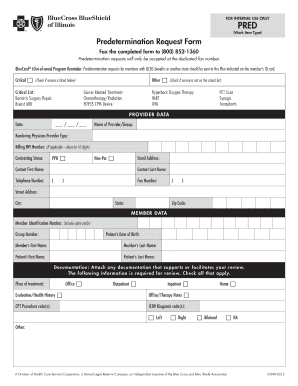
Get Bcbs Of Illinois Predetermination Form
How it works
-
Open form follow the instructions
-
Easily sign the form with your finger
-
Send filled & signed form or save
How to fill out the Bcbs Of Illinois Predetermination Form online
Completing the Bcbs Of Illinois Predetermination Form online is a crucial step for individuals and providers seeking approval for treatment or services. This guide will provide detailed instructions to help you fill out the form accurately and efficiently.
Follow the steps to accurately complete the form.
- Click the ‘Get Form’ button to access the predetermination form and open it in your preferred digital document editor.
- Begin filling out the 'Provider Data' section by entering the provider's name, type, and contact information, including a valid fax number. Make sure to include the provider's address as well.
- Next, complete the 'Member Data' section. Enter the member's identification number and group number, along with the patient's date of birth and names for both the member and patient.
- In the documentation area, attach any supporting documents that facilitate the review process. Be sure to check relevant boxes regarding the place of treatment and any necessary evaluation or health history notes.
- Fill in all procedure codes (CPT) and diagnosis codes (ICD9) for the services requested. If applicable, indicate whether the procedures are for the left, right, or bilateral treatments.
- Once all fields are complete and you've reviewed the form for accuracy, prepare to submit it. Save any changes you’ve made, and then download or print the filled form.
- Finally, fax the completed Predetermination Request Form to the designated number. Ensure that you send each request separately, and do not send duplicate requests that may delay the process.
Start filling out the Bcbs Of Illinois Predetermination Form online today to ensure timely processing of your requests.
Elements of an SOW can include: Purpose of the project. Scope of work being performed. Location of the project, project length, and any work requirements. Expected deadlines and deliverables. Acceptance criteria. Any hardware and software required. Performance-based standards to be met.
Industry-leading security and compliance
US Legal Forms protects your data by complying with industry-specific security standards.
-
In businnes since 199725+ years providing professional legal documents.
-
Accredited businessGuarantees that a business meets BBB accreditation standards in the US and Canada.
-
Secured by BraintreeValidated Level 1 PCI DSS compliant payment gateway that accepts most major credit and debit card brands from across the globe.


