Loading
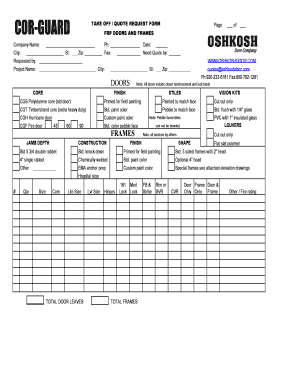
Get Quote Request Form - Oshkosh Door
How it works
-
Open form follow the instructions
-
Easily sign the form with your finger
-
Send filled & signed form or save
How to fill out the Quote Request Form - Oshkosh Door online
Completing the Quote Request Form for Oshkosh Door is a straightforward process designed to gather essential information for your door and frame needs. This guide will provide you with step-by-step instructions to ensure you efficiently fill out the form online.
Follow the steps to successfully complete your quote request.
- Press the ‘Get Form’ button to obtain the form and launch it in your document editor.
- Begin by entering your company name, phone number, and the date in the designated fields.
- Fill out the project name, along with the city, state, and zip code relevant to the project.
- Specify the number of total door leaves required in the 'TOTAL DOOR LEAVES' section.
- Indicate the desired door construction type, selecting from options such as 'Std 5 3/4 double rabbet', 'Std. knock down', or 'Chemically welded'.
- Outline the size and core type for the doors, ensuring you fill in the lite size if applicable.
- Choose the jamb depth and any specifications for priming or painting, including options for custom colors.
- Fill out the quantity of each item needed and specify if any custom finishes or vision kits are required.
- Once all fields have been completed, review your entries for accuracy.
- After confirming that all information is correct, you can save your changes, download, print, or share the form as needed.
Complete your Quote Request Form online today to streamline your order process.
Firstly, open the worksheet where you want the popup reminder as alarm. Then, press Alt + F11 to open the VBA window. Further, from VBA Projects select the active sheet and right–click. Afterward, select Insert > Module.
Industry-leading security and compliance
US Legal Forms protects your data by complying with industry-specific security standards.
-
In businnes since 199725+ years providing professional legal documents.
-
Accredited businessGuarantees that a business meets BBB accreditation standards in the US and Canada.
-
Secured by BraintreeValidated Level 1 PCI DSS compliant payment gateway that accepts most major credit and debit card brands from across the globe.


