Loading
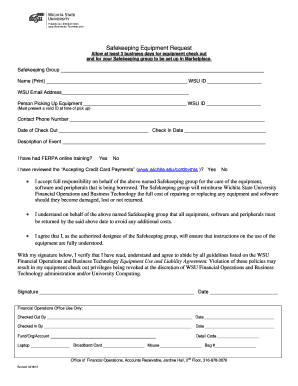
Get Safekeeping Equipment Check Out Form - Wichita State University - Webs Wichita
How it works
-
Open form follow the instructions
-
Easily sign the form with your finger
-
Send filled & signed form or save
How to fill out the Safekeeping Equipment Check Out Form - Wichita State University - Webs Wichita online
This guide provides clear, step-by-step instructions on how to fill out the Safekeeping Equipment Check Out Form for Wichita State University online. By following these directions, users can ensure the proper completion of the form, facilitating the borrowing of essential equipment for their events.
Follow the steps to successfully complete the Safekeeping Equipment Check Out Form.
- Click the ‘Get Form’ button to access the form and open it in your online editor.
- Fill in the Safekeeping Group name in the designated field. This should reflect the group for which you are borrowing equipment.
- Enter your name in the 'Name (Print)' field and include your WSU ID to verify your identity.
- Provide your WSU email address to ensure proper communication regarding the equipment checkout.
- In the 'Person Picking Up Equipment' section, write the name of the individual responsible for collecting the equipment and their WSU ID, ensuring they present a valid ID at the time of pickup.
- Input a contact phone number where you can be reached during the checkout period to facilitate communication.
- Specify the date of checkout and the check-in date in their respective fields, keeping in mind to allow at least three business days for the equipment checkout.
- Describe the event for which the equipment is being borrowed, providing as much detail as possible.
- Indicate whether you have completed FERPA online training by selecting 'Yes' or 'No'.
- Confirm that you have reviewed the ‘Accepting Credit Card Payments’ resource by choosing 'Yes' or 'No'.
- Acknowledge your responsibility for the care of the equipment and indicate your understanding of the guidelines by signing your name and providing the date.
- For the 'Financial Operations Office Use Only' section, leave these fields blank, as they are for departmental use.
- Once you have filled out all necessary fields and reviewed your entries, save your changes, and download, print, or share the completed form as required.
Complete your Safekeeping Equipment Check Out Form online now to ensure your event is well-equipped!
Students with limited access to testing may complete the Duolingo English Test online and share their scores with KU through the Duolingo system to provide a test score for admission.
Industry-leading security and compliance
US Legal Forms protects your data by complying with industry-specific security standards.
-
In businnes since 199725+ years providing professional legal documents.
-
Accredited businessGuarantees that a business meets BBB accreditation standards in the US and Canada.
-
Secured by BraintreeValidated Level 1 PCI DSS compliant payment gateway that accepts most major credit and debit card brands from across the globe.


