Loading
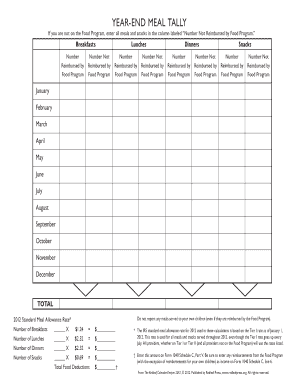
Get Year-end Meal Tally If You Are Not On The Food Program, Enter All Meals And Snacks In The Column
How it works
-
Open form follow the instructions
-
Easily sign the form with your finger
-
Send filled & signed form or save
How to fill out the YEAR-END MEAL TALLY if you are not on the food program, enter all meals and snacks in the column online
The YEAR-END MEAL TALLY is an essential document for accurately reporting meals and snacks served throughout the year. If you are not on the Food Program, this guide will provide step-by-step instructions on how to fill out the form correctly, ensuring all necessary information is recorded online.
Follow the steps to accurately complete the YEAR-END MEAL TALLY form.
- Press the ‘Get Form’ button to access the YEAR-END MEAL TALLY form in your online editor.
- Begin by entering the total number of breakfasts documented in the column labeled 'Number Not Reimbursed by Food Program.' Make sure to include any meals that fall under this category.
- Next, proceed to the lunches section. Enter the total number of lunches served that are not reimbursed. Ensure all counts are accurate and correspond to the meals provided.
- Continue to the dinners section. Here, document the number of dinners served that are not reimbursed. Double-check your figures for accuracy.
- For snacks, repeat the process by entering the total number of snacks served that have not been reimbursed.
- Move through the form sequentially, entering the monthly totals for each category (breakfasts, lunches, dinners, snacks) from January to December.
- Once all meal counts are entered, calculate the totals at the bottom of the form by using the corresponding reimbursement rates provided for each meal type.
- Finally, save your changes, and choose to download, print, or share the completed form as needed.
Complete your YEAR-END MEAL TALLY online today!
How to add Bates Numbering to a PDF in Adobe Acrobat. Open the file. Click Tools. Select Edit PDF. Choose More. Click Bates Numbering and Add. Select Output Options to customize the serial numbers. Click OK.
Industry-leading security and compliance
US Legal Forms protects your data by complying with industry-specific security standards.
-
In businnes since 199725+ years providing professional legal documents.
-
Accredited businessGuarantees that a business meets BBB accreditation standards in the US and Canada.
-
Secured by BraintreeValidated Level 1 PCI DSS compliant payment gateway that accepts most major credit and debit card brands from across the globe.


