Loading
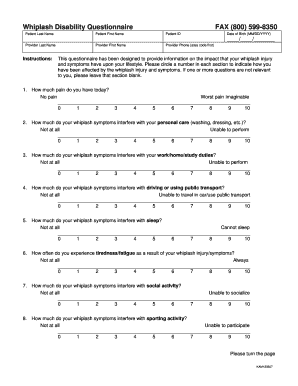
Get Disability Questionnaire
How it works
-
Open form follow the instructions
-
Easily sign the form with your finger
-
Send filled & signed form or save
How to fill out the Disability Questionnaire online
Completing the Disability Questionnaire online is an essential step in documenting the impact of your whiplash injury on your life. This guide provides a straightforward approach to ensuring you accurately fill out the questionnaire, helping you convey your experiences effectively.
Follow the steps to successfully complete the Disability Questionnaire.
- Press the ‘Get Form’ button to access the questionnaire and open it in your preferred document viewer.
- Begin by entering your personal information, including the patient’s last name, first name, and patient ID. Next, provide the provider’s last name, first name, and phone number, along with the patient's date of birth in the format MM/DD/YYYY.
- In the first section, assess the level of pain you are experiencing today. Circle a number from 0 (no pain) to 10 (worst pain imaginable) that best reflects your current state.
- For each subsequent question, indicate how much your whiplash symptoms interfere with various activities, such as personal care, work, driving, sleep, and social activities. Use the same 0 to 10 scale to quantify the interference.
- Continue through the questionnaire, providing your answers for fatigue, sadness, anger, anxiety, and concentration difficulties, again circling a number reflecting your experience.
- In the 'Other Comments' section, feel free to add any additional information that you feel may be relevant to your case.
- Review your entries to ensure all provided information is accurate and complete. After this, sign and date the form to affirm that the information is correct to the best of your knowledge.
- Finally, you can save your changes, download a copy for your records, print the form, or share it with your healthcare provider as necessary.
Complete your Disability Questionnaire online today to help accurately reflect your current situation.
What Are VA DBQs? ... This means that a veteran could go to the doctor, either their VA treating doctor or their own private physician and have them fill out the DBQ forms. From there, veterans could submit the DBQ forms as medical evidence to support their disability claim or appeal.
Industry-leading security and compliance
US Legal Forms protects your data by complying with industry-specific security standards.
-
In businnes since 199725+ years providing professional legal documents.
-
Accredited businessGuarantees that a business meets BBB accreditation standards in the US and Canada.
-
Secured by BraintreeValidated Level 1 PCI DSS compliant payment gateway that accepts most major credit and debit card brands from across the globe.


