Loading
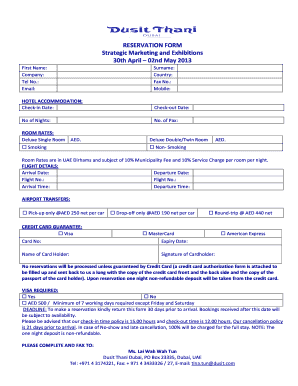
Get Reservation Form (dusit Thani).pdf
How it works
-
Open form follow the instructions
-
Easily sign the form with your finger
-
Send filled & signed form or save
How to fill out the Reservation Form (Dusit Thani).pdf online
Filling out the Reservation Form for Dusit Thani online is a straightforward process that ensures you provide the necessary information for a seamless booking experience. This guide will walk you through each section of the form, helping you complete it accurately and efficiently.
Follow the steps to fill out the Reservation Form online.
- Click ‘Get Form’ button to access the reservation form and open it in your selected editor.
- Begin by entering your first and last name in the designated fields for 'First Name' and 'Surname'. This identifies you for the reservation.
- Provide your company name, if applicable, along with your contact details, including telephone number, email address, and fax number.
- Indicate your country of residence and mobile phone number to enhance communication options.
- Fill in your hotel accommodation details, such as check-in and check-out dates, total number of nights, and number of guests (pax).
- Select the type of room you prefer, indicating whether you require a deluxe single or double/twin room. Enter the corresponding room rate in AED.
- Complete the flight details section by providing your arrival and departure dates, flight numbers, and times to facilitate airport transfers.
- For airport transfers, indicate your preference for pick-up and drop-off services, noting the applicable charges.
- In the credit card guarantee section, provide your card type (Visa, MasterCard, or American Express) along with card number, expiry date, cardholder's name, and signature. Remember, this information is crucial for processing your reservation.
- Indicate whether a visa is required, choosing 'Yes' or 'No', and provide any necessary details about the visa processing times.
- Review the deadlines for reservation submission, cancellation policies, and check-in/check-out times to ensure compliance with the hotel's regulations.
- Once all sections are completed, save your changes and choose to download, print, or share the form as required.
Complete your Reservation Form online today for a hassle-free booking experience!
Select Edit > Insert > Bates Numbering and select Add from the drop-down list to open the Add Bates Numbers dialog box. Click Add Files. The Open dialog box appears. Select one or more files to add them to the numbering queue.
Industry-leading security and compliance
US Legal Forms protects your data by complying with industry-specific security standards.
-
In businnes since 199725+ years providing professional legal documents.
-
Accredited businessGuarantees that a business meets BBB accreditation standards in the US and Canada.
-
Secured by BraintreeValidated Level 1 PCI DSS compliant payment gateway that accepts most major credit and debit card brands from across the globe.


