Loading
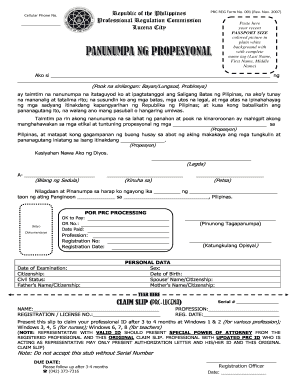
Get Panunumpa Ng Propesyonal Form
How it works
-
Open form follow the instructions
-
Easily sign the form with your finger
-
Send filled & signed form or save
How to fill out the Panunumpa Ng Propesyonal Form online
Filling out the Panunumpa Ng Propesyonal Form is an essential step for professionals in the Philippines to affirm their commitment to uphold the country's laws and ethical standards. This guide will walk you through the process of completing this form online, ensuring an efficient and accurate submission.
Follow the steps to successfully complete your form online.
- Click the ‘Get Form’ button to access the form. This will allow you to open it in the appropriate editor.
- Begin the form by entering your personal information at the top, including your full name and cellular phone number.
- Attach a recent passport size colored photograph with a plain white background in the designated area of the form, ensuring it includes your complete name tag.
- In the section where it asks for your place of birth, enter the town or city and the province where you were born.
- Complete the oath section, where you swear to uphold the Constitution and adhere to the laws of the Republic of the Philippines. Fill in your profession where indicated.
- Sign the form in the provided space, ensuring it is legible and corresponds with your printed name.
- Fill out the remaining personal data fields, including citizenship, civil status, date of birth, and your parents' names with their citizenship.
- Review the entire form for accuracy and completeness prior to submission.
- Once finalized, save your changes and download the completed form to your device. You may also choose to print or share it as necessary.
Complete your application for the Panunumpa Ng Propesyonal Form online today for a smooth registration process.
A watermark could be a logo, an image, or text, and it can be as subtle or prominent on a document or photo as you'd like. You may want your watermark to feature copyright information, an identifier like your name or logo, or status information, like “Draft," or “For Review."
Industry-leading security and compliance
US Legal Forms protects your data by complying with industry-specific security standards.
-
In businnes since 199725+ years providing professional legal documents.
-
Accredited businessGuarantees that a business meets BBB accreditation standards in the US and Canada.
-
Secured by BraintreeValidated Level 1 PCI DSS compliant payment gateway that accepts most major credit and debit card brands from across the globe.


