Loading
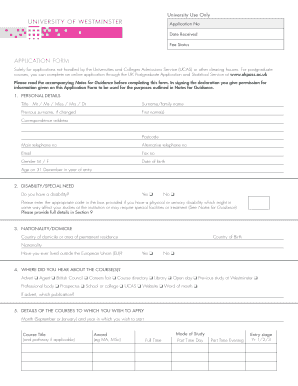
Get University Use Only Application No Date Received Fee Status Application Form Solely For
How it works
-
Open form follow the instructions
-
Easily sign the form with your finger
-
Send filled & signed form or save
How to use or fill out the University Use Only Application No Date Received Fee Status APPLICATION FORM Solely For online
This guide provides clear and detailed instructions for filling out the University Use Only Application No Date Received Fee Status APPLICATION FORM Solely For online, ensuring that all users, regardless of experience, can complete it accurately. Follow the steps outlined below to navigate the various sections of the form effectively.
Follow the steps to complete the application form online:
- Press the ‘Get Form’ button to access the application form and open it in your preferred browser for editing.
- In the 'Personal Details' section, input your title, surname, previous surname (if applicable), first names, correspondence address, postcode, and contact numbers. Also, provide your email and gender, along with your date of birth and age at the time of entry.
- For the 'Disability/Special Need' section, indicate whether you have a disability and enter any relevant codes if applicable. Provide details in Section 9.
- In the 'Nationality/Domicile' section, specify your country of domicile and country of birth, as well as your nationality. Answer whether you have lived outside the European Union.
- Next, indicate where you heard about the course(s) to apply for, selecting from the provided options.
- Enter the details of the courses you wish to apply for, including the start month, course title, award type, mode of study, and entry stage.
- If currently attending a course, fill in the details of your current school, college, or university, including start and expected completion dates.
- In the 'Work Experience' section, provide details of your most recent work experience, including job title and nature of work.
- List your academic and professional qualifications, ensuring you include all subjects taken and attach transcripts if necessary.
- For the 'Tuition Fees' section, indicate how you expect to pay your fees and provide details of any English language qualifications, if applicable.
- Complete the 'Confidential Statement by Referee' section and ensure two references are included with your application.
- In the 'Criminal Convictions' section, indicate whether you have any relevant convictions, noting any necessary requirements for specific courses.
- Fill out the 'Fee Assessment' section to help determine your fee status based on your living and working circumstances.
- Complete the 'Personal Statement' section to outline your interest in the subject and any relevant experiences or activities.
- Finally, review your entries for accuracy, then save changes, download, print, or share the completed form as required.
Begin your online submission today to ensure your application is processed efficiently.
Universities and higher education institutions in Scotland allocate their students a fee status for the purpose of charging tuition fees. There are three levels of fee status: a 'home' fee for students who live in Scotland. a 'rest of UK' (RUK) fee for students who live elsewhere in the UK or Ireland.
Industry-leading security and compliance
US Legal Forms protects your data by complying with industry-specific security standards.
-
In businnes since 199725+ years providing professional legal documents.
-
Accredited businessGuarantees that a business meets BBB accreditation standards in the US and Canada.
-
Secured by BraintreeValidated Level 1 PCI DSS compliant payment gateway that accepts most major credit and debit card brands from across the globe.


