Loading
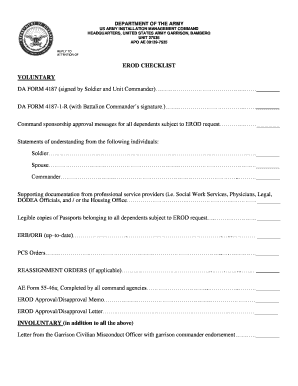
Get Erod Army
How it works
-
Open form follow the instructions
-
Easily sign the form with your finger
-
Send filled & signed form or save
How to fill out the Erod Army online
Filling out the Erod Army form can seem daunting, but with the right guidance, it can be a straightforward process. This guide provides clear, step-by-step instructions to help you successfully complete the Erod Army online.
Follow the steps to complete the Erod Army form seamlessly.
- Click ‘Get Form’ button to obtain the form and open it in the editor.
- Begin with the mandatory fields: Ensure that the DA Form 4187 is completed and signed by both the soldier and the unit commander. This form serves as a crucial acknowledgment of the request.
- Next, include the DA Form 4187-1-R, which requires the signature of the battalion commander. Ensure that all sections are filled out as instructed.
- Attach any command sponsorship approval messages that pertain to all dependents included in the Erod request. This documentation is vital for authorization.
- Gather and include statements of understanding from the soldier, spouse, and commander. Each statement should clearly outline their understanding of the process.
- Provide any supporting documentation from professional service providers. This may include letters or forms from social work services, physicians, legal services, DODEA officials, and housing offices.
- You will need legible copies of passports for all dependents subject to the Erod request. Ensure these copies are clear and readable.
- Include an up-to-date Evaluation Report or Officer Record Brief (ERB/ORB). This reflects the current status of the personnel involved.
- Attach the Permanent Change of Station (PCS) Orders pertinent to the soldier requesting Erod.
- If applicable, include the Reassignment Orders as part of the documentation.
- Complete AE Form 55-46a, ensuring that all command agencies have contributed where necessary.
- Add the Erod Approval/Disapproval Memo, which provides the necessary official response to the request.
- Finally, attach the Erod Approval/Disapproval Letter as the final piece of documentation needed.
- Once all fields and sections are complete, review the document for accuracy. Save your changes, and you may then choose to download, print, or share the completed form as needed.
Start completing your Erod Army documentation online today!
How long does the application take? The entire application process can take 3 weeks to 3 months, from completing the required forms and family EFMP screenings (and enrollments if needed) to the review of your completed application.
Industry-leading security and compliance
US Legal Forms protects your data by complying with industry-specific security standards.
-
In businnes since 199725+ years providing professional legal documents.
-
Accredited businessGuarantees that a business meets BBB accreditation standards in the US and Canada.
-
Secured by BraintreeValidated Level 1 PCI DSS compliant payment gateway that accepts most major credit and debit card brands from across the globe.


