Loading
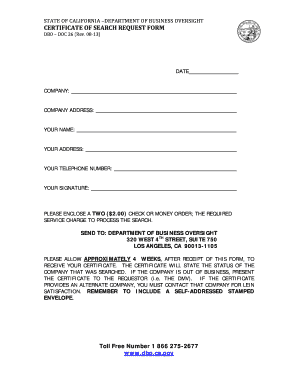
Get Certificate Of Search Request Form - California ...
How it works
-
Open form follow the instructions
-
Easily sign the form with your finger
-
Send filled & signed form or save
How to fill out the CERTIFICATE OF SEARCH REQUEST FORM - California online
Navigating the CERTIFICATE OF SEARCH REQUEST FORM for California can seem daunting, but with the right guidance, you can complete it with ease. This guide will walk you through each section of the form to ensure you provide the necessary information accurately.
Follow the steps to fill out the form correctly.
- Press the ‘Get Form’ button to access the form and open it in your preferred editing tool.
- Begin by entering the date in the designated field. Make sure to use the current date when submitting your request.
- In the 'Company' section, write the full name of the company for which you are seeking a search certificate.
- Provide the complete address of the company in the 'Company Address' section, ensuring that all details are accurate.
- Fill in your name as the requester in the 'Your Name' field. This identifies who is making the request.
- Enter your address in the corresponding field, as this information is critical for communication.
- Include your telephone number to help ensure that any necessary follow-up can be easily conducted.
- Sign the form in the 'Your Signature' section to validate your request.
- Prepare a check or money order for two dollars ($2.00) to cover the service charge and enclose it with your form.
- Send the completed form along with the payment to the Department of Business Oversight at 320 West 4th Street, Suite 750, Los Angeles, CA 90013-1105.
- Allow approximately four weeks after the receipt of your form to receive your certificate. Remember to include a self-addressed stamped envelope for the return.
- Once you receive your certificate, review it carefully. If the company is out of business, present it to the appropriate requestor. If an alternate company is listed, reach out to them for lien satisfaction.
Start filling out the CERTIFICATE OF SEARCH REQUEST FORM online today to streamline your process.
Certificates of Good Standing, also known as Certificates of Status, Certificate of Existence or Certificate of Facts, are often needed in the course of day-to-day business. This document states that a Corporation or LLC is authorized to do business in the state and that its state requirements have been satisfied.
Industry-leading security and compliance
US Legal Forms protects your data by complying with industry-specific security standards.
-
In businnes since 199725+ years providing professional legal documents.
-
Accredited businessGuarantees that a business meets BBB accreditation standards in the US and Canada.
-
Secured by BraintreeValidated Level 1 PCI DSS compliant payment gateway that accepts most major credit and debit card brands from across the globe.


