Loading
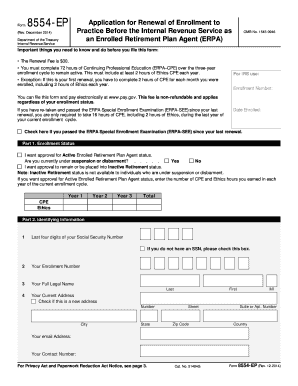
Get 1040a 2013
This website is not affiliated with IRS
How it works
-
Open form follow the instructions
-
Easily sign the form with your finger
-
Send filled & signed form or save
How to fill out the 1040a 2013 online
Filling out the 1040a 2013 form online can be a straightforward process when guided correctly. This guide will provide you with a comprehensive overview to ensure accurate completion of the form electronically, giving you the confidence to navigate each section efficiently.
Follow the steps to successfully fill out the 1040a 2013 online.
- Press the ‘Get Form’ button to access the 1040a 2013 form and open it in your preferred online format.
- Begin with the identification section. Enter your name, address, and Social Security Number (SSN) accurately. Ensure that all fields are filled completely to avoid delays.
- Proceed to the income section. Carefully report all income sources, including wages, dividends, and interest. Ensure the total income matches your financial records.
- Next, fill out the deductions section. Provide information about any eligible deductions you qualify for to lower your taxable income.
- Continue to the tax computed area. Calculate your tax liability using the provided formulas, ensuring to double-check your arithmetic for accuracy.
- Review the credits section. List any tax credits you may qualify for based on your financial situation to further reduce your tax bill.
- Finally, ensure to sign and date the form, affirming the truthfulness of your statements. Without your signature, the form will not be valid.
- Once all sections are complete and verified, save your changes, and then choose to download, print, or share your finished form as per your needs.
Take the necessary steps to fill out your documents online with confidence!
Form 1040-A was a simplified version of Form 1040 used for filing individual income tax. Filers using 1040-A were required to have less than $100,000 in taxable income and not have exercised any incentive stock options during the year.
Industry-leading security and compliance
US Legal Forms protects your data by complying with industry-specific security standards.
-
In businnes since 199725+ years providing professional legal documents.
-
Accredited businessGuarantees that a business meets BBB accreditation standards in the US and Canada.
-
Secured by BraintreeValidated Level 1 PCI DSS compliant payment gateway that accepts most major credit and debit card brands from across the globe.


