Loading
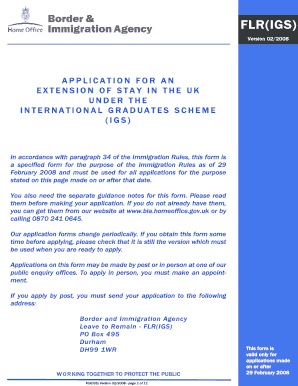
Get Version 022008
How it works
-
Open form follow the instructions
-
Easily sign the form with your finger
-
Send filled & signed form or save
How to fill out the Version 022008 online
This guide provides detailed instructions on how to effectively complete the Version 022008 form, which is an application for an extension of stay in the UK under the International Graduates Scheme. By following these steps, you can ensure that your application is submitted accurately and efficiently.
Follow the steps to complete your application successfully.
- Use the ‘Get Form’ button to access the Version 022008 online and open it in your preferred editor.
- Begin by filling in the applicant's details. Provide your full name as it appears on your passport, nationality, date of birth, and Home Office reference if applicable.
- Provide the address of the main applicant. Ensure that all information is correct and complete, as inaccurate information can lead to application delays.
- If applicable, include details of any dependants you are applying for, such as your partner or children under 18. Complete the necessary fields for each dependant, ensuring to attach photographs as instructed.
- Fill out the section regarding your studies in the UK, including the name and address of your institution, qualification obtained, and relevant codes. This may require assistance from an academic advisor if you need help with code details.
- Complete the payment details section. Select your preferred payment method, and correctly fill out all required payment information, ensuring that you meet the payment guidelines specified.
- In Section 5, answer all personal history questions honestly. This section is mandatory and includes criminal history and any legal judgments.
- Attach the required photographs in the designated spaces, ensuring that the photos meet the specified requirements outlined in the guidelines.
- Provide all necessary supporting documents as outlined in Section 7. Ensure that you submit originals where required.
- Finally, sign the declaration in Section 8, confirming that all information provided is accurate, and date your signature. Review your application to ensure all sections are complete before submission.
- Save your completed application, and then download, print, or share it as needed. Ensure that you follow any additional submission instructions provided.
Complete your application online to ensure a smooth and efficient process.
Email Notice means a notice given by the Borrower to the Corporation by a computer based electronic mailing system.
Industry-leading security and compliance
US Legal Forms protects your data by complying with industry-specific security standards.
-
In businnes since 199725+ years providing professional legal documents.
-
Accredited businessGuarantees that a business meets BBB accreditation standards in the US and Canada.
-
Secured by BraintreeValidated Level 1 PCI DSS compliant payment gateway that accepts most major credit and debit card brands from across the globe.


