Loading
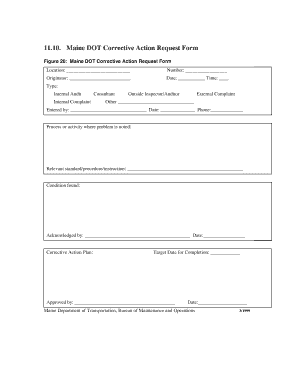
Get Corrective Action Request Form
How it works
-
Open form follow the instructions
-
Easily sign the form with your finger
-
Send filled & signed form or save
How to fill out the Corrective Action Request Form online
The Corrective Action Request Form is an essential tool for addressing and rectifying issues within processes or activities. This guide provides step-by-step instructions on how users can effectively complete this form online, ensuring clarity and thoroughness in each section.
Follow the steps to complete the Corrective Action Request Form online
- Click ‘Get Form’ button to access the Corrective Action Request Form and open it in your online editor.
- Begin by filling in the 'Location' field with the relevant address or area where the issue has been noted.
- Enter the 'Number' assigned to this specific request for tracking purposes.
- In the 'Originator' section, provide the name of the person initiating the request.
- Fill in the 'Date' and 'Time' fields with the appropriate information when the request is being filed.
- Select the type of request from the following options: Internal Audit, Internal Complaint, Consultant, Outside Inspector/Auditor, External Complaint, or Other. Ensure to specify if you select 'Other'.
- In the 'Entered by' section, indicate the name of the person who will input the request data, along with their 'Date' and 'Phone' number.
- Describe the 'Process or activity where the problem is noted' in detail to provide context for the corrective action.
- Highlight the 'Relevant standard/procedure/instruction' that correlates with the issue identified.
- Document the 'Condition found', detailing the specifics of the problem encountered.
- Provide space for acknowledgment by the concerned party, including their name and the date of acknowledgment.
- Outline the 'Corrective Action Plan', explaining the steps that will be taken to remedy the issue.
- Set and enter the 'Target Date for Completion', indicating when the corrective action is expected to be completed.
- Have the authorized individual sign in the 'Approved by' section, alongside the date of approval.
- After completing all sections, save your changes, download the form, print it out, or share it as needed.
Begin filling out the Corrective Action Request Form online today for a streamlined resolution process.
Define corrective action for the problem occurred. Identify the root cause. Identify when to issue CARs. Define levels of corrective action. Identify contractual requirements impacting the schedule and delivery of the products. Continuous follow ups. Recording of the end result for future reference.
Industry-leading security and compliance
US Legal Forms protects your data by complying with industry-specific security standards.
-
In businnes since 199725+ years providing professional legal documents.
-
Accredited businessGuarantees that a business meets BBB accreditation standards in the US and Canada.
-
Secured by BraintreeValidated Level 1 PCI DSS compliant payment gateway that accepts most major credit and debit card brands from across the globe.


