Loading
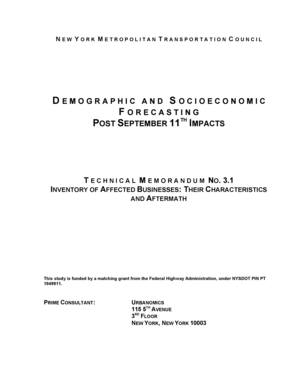
Get Demographicandsocioec Onomicforecasting Post September 11th - Nymtc
How it works
-
Open form follow the instructions
-
Easily sign the form with your finger
-
Send filled & signed form or save
How to fill out the Demographic and Socioeconomic Forecasting Post September 11th - NYMTC online
This guide provides a clear, step-by-step approach for users aiming to complete the Demographic and Socioeconomic Forecasting form online. Designed for a broad audience, this resource streamlines the process, ensuring accuracy and ease of use.
Follow the steps to successfully complete the online form.
- Click the ‘Get Form’ button to download the document and open it in your preferred pdf editor.
- Begin with the introductory section. This typically requires you to input the basic information relevant to your organization, including name, address, and contact details.
- Proceed to the demographics section where you will detail the population characteristics relevant to the area of study. Ensure that the information is accurate and up-to-date.
- In the socioeconomic section, provide details regarding economic activities. You may need to include information about employment rates, income levels, and economic conditions post-9/11.
- Review any tables or charts included in the document to ensure you understand how to integrate those data points into your responses.
- Make sure to verify all the provided information for accuracy. Double-check for any possible errors before finalizing.
- Once completed, you can save your changes, download the document, or print it for your records or submission.
Complete your document online to ensure timely submission and compliance.
Cover VS Text A cover weight paper is going to be thick, similar in feel to cardstock. Text weight papers are thinner, more similar to catalog and magazine paper. A paper labeled "cover" is always going to be thicker than a "text" paper. For example, 100# Gloss Cover is going to be much thicker than 100# Gloss Text.
Industry-leading security and compliance
US Legal Forms protects your data by complying with industry-specific security standards.
-
In businnes since 199725+ years providing professional legal documents.
-
Accredited businessGuarantees that a business meets BBB accreditation standards in the US and Canada.
-
Secured by BraintreeValidated Level 1 PCI DSS compliant payment gateway that accepts most major credit and debit card brands from across the globe.


