Loading
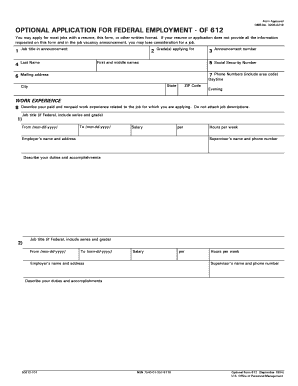
Get E:workintranet...formsof0612.frl Printing
How it works
-
Open form follow the instructions
-
Easily sign the form with your finger
-
Send filled & signed form or save
How to fill out the E:WORKINTRANET...FORMSOF0612.FRL Printing online
This guide provides a comprehensive overview of the process for filling out the E:WORKINTRANET...FORMSOF0612.FRL Printing online. Whether you are applying for a federal position or just need to complete this application, follow these step-by-step instructions to ensure your form is completed accurately and thoroughly.
Follow the steps to successfully complete the form
- Press the ‘Get Form’ button to access the E:WORKINTRANET...FORMSOF0612.FRL Printing form and open it in the designated editor.
- Fill out the job title in the announcement field to indicate the specific position you are applying for. This helps ensure your application is matched to the relevant job opportunity.
- Enter your last name, first and middle names as required in the personal information section. Ensure that your names are correctly spelled.
- Complete the mailing address fields accurately, including city, state, and ZIP code, to avoid any delays in communication.
- Provide your social security number. Ensure the number is accurate as it is used for identification purposes.
- List your phone numbers, including area code, so that potential employers can contact you easily.
- In the work experience section, describe your relevant paid and nonpaid work experiences. List each job, the period you worked there, and provide details about your duties and accomplishments.
- Answer the questions regarding your current supervisor's contactability. This step is important for potential reference checks.
- Fill in the education section with your highest level of education completed, as well as the details of the institutions you attended. Ensure all information provided is correct.
- Complete the section for other qualifications by listing any job-related training, skills, certificates, or special accomplishments relevant to the job.
- Answer the citizenship and veterans' preference questions. Attach any necessary documentation such as the DD 214 to verify veteran status.
- Review your input carefully to ensure all fields are completed accurately and truthfully. Any inaccuracies could affect your employment consideration.
- Once everything is filled in, save the changes, and explore options to download, print, or share your completed application as needed.
Begin your online application process today by following these steps for the E:WORKINTRANET...FORMSOF0612.FRL Printing form.
The top 5 companies, Nestlé, Danone, Mead Johnson, Abbott & Friesland Campina, have a combined global market share of over 60%. In 2017, the EU is the biggest supplier of infant formula with one third of global volumes, with China and South-East Asia in second and third place respectively.
Industry-leading security and compliance
US Legal Forms protects your data by complying with industry-specific security standards.
-
In businnes since 199725+ years providing professional legal documents.
-
Accredited businessGuarantees that a business meets BBB accreditation standards in the US and Canada.
-
Secured by BraintreeValidated Level 1 PCI DSS compliant payment gateway that accepts most major credit and debit card brands from across the globe.


