Loading
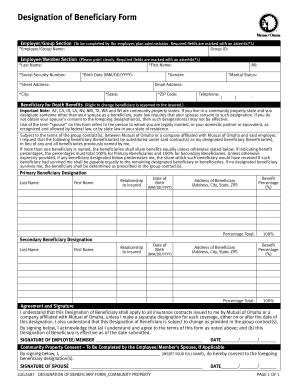
Get Mutual Of Omaha Designation Of Beneficiary Form
How it works
-
Open form follow the instructions
-
Easily sign the form with your finger
-
Send filled & signed form or save
How to fill out the Mutual Of Omaha Designation Of Beneficiary Form online
Filling out the Mutual Of Omaha Designation Of Beneficiary Form is an essential step in ensuring that your benefits are distributed according to your wishes. This guide will help you navigate the process smoothly and clearly.
Follow the steps to complete the form online.
- Click ‘Get Form’ button to access the document and open it for editing.
- Start with the Employer/Group Section, where the group name and ID must be provided. These fields are typically completed by your employer or plan administrator.
- In the Employee/Member Section, print clearly and fill in the required fields marked with an asterisk. This includes your last name, social security number, first name, birth date, middle initial, gender, street address, marital status, email address, city, state, ZIP code, and telephone number.
- Next, in the Beneficiary for Death Benefits section, be aware that if you reside in a community property state, you may need your spouse’s consent if you designate someone other than your spouse. Clearly designate your chosen beneficiaries here.
- For Primary Beneficiary Designation, enter the last name, first name, relationship to the insured, date of birth, complete address, and desired benefit percentage for each primary beneficiary. Ensure that the total benefit percentage equals 100%.
- Repeat the process for the Secondary Beneficiary Designation, filling out the same details while ensuring this group also totals 100%.
- Complete the Agreement and Signature section by signing and dating the form. This acknowledges your understanding and agreement to the terms laid out in the document.
- If applicable, your spouse should complete the Community Property Consent section, signing and dating the form to indicate their consent to your beneficiary designations.
- After filling out the form, save your changes. You can then download, print, or share the form as needed.
Take the next step in securing your future by completing the Mutual Of Omaha Designation Of Beneficiary Form online.
Percentages for each category must total 100% and must be whole numbers, such as 33%, not 33.33% or 1/3. If you do not indicate a percentage, the benefit will be evenly divided. Only complete section if you are naming a trust as your beneficiary.
Industry-leading security and compliance
US Legal Forms protects your data by complying with industry-specific security standards.
-
In businnes since 199725+ years providing professional legal documents.
-
Accredited businessGuarantees that a business meets BBB accreditation standards in the US and Canada.
-
Secured by BraintreeValidated Level 1 PCI DSS compliant payment gateway that accepts most major credit and debit card brands from across the globe.


