Loading
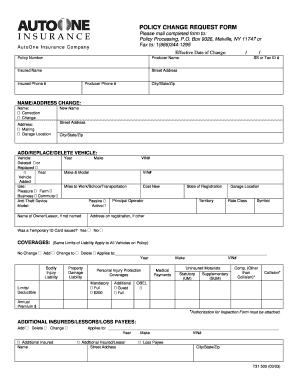
Get Insurance Policy Form
How it works
-
Open form follow the instructions
-
Easily sign the form with your finger
-
Send filled & signed form or save
How to fill out the Insurance Policy Form online
Filling out the Insurance Policy Form online can streamline the process of managing your insurance needs. This guide provides clear and detailed instructions on how to effectively complete the form, ensuring you provide all necessary information accurately and efficiently.
Follow the steps to complete your form with ease.
- Click ‘Get Form’ button to obtain the form and open it in the editor.
- Enter the effective date of change and your policy number at the top of the form. Make sure these details are accurate as they are essential for processing your request.
- Fill in the insured's name. This should match the name on the insurance policy.
- Next, input the producer's name, which is the name of the insurance agent handling your policy.
- Complete the street address, city, state, and zip code for both the insured and producer. Ensure that the phone numbers for both parties are also included.
- If you are requesting a name or address change, indicate whether it is a correction or change, and provide the new name or address as needed.
- For vehicle changes, specify whether you are adding, replacing, or deleting a vehicle. Fill out the vehicle details including year, make, model, and VIN number.
- Indicate the use of the vehicle, selecting from options like pleasure, farm, business commute, etc. Additionally, if applicable, detail the anti-theft device and how far you travel to work or school.
- Under coverages, specify what changes you are requesting regarding bodily injury liability, property damage liability, and any other coverages listed.
- If you are adding or changing additional insureds, list their names and the vehicles they are associated with.
- Fill in any additional driver information if applicable, including their name, date of birth, and driver’s license details.
- If there are any recent accidents or convictions regarding the drivers listed, provide detailed information for each incident as required.
- Check off any attachments you are including such as authorization forms or certificates.
- If you need to cancel your policy, indicate your request and provide any necessary information regarding the cancellation.
- Finally, review all entered information for accuracy. Once complete, save the changes, and you can download, print, or share the form as needed.
Complete your Insurance Policy Form online today for a smooth and efficient experience.
With HO2 coverage, your dwelling coverage is written as named perils which means that your home structure is only covered by perils included in your policy. On the flipside, with HO3 coverage, your dwelling coverage is written as open perils which means that unless a peril is specifically excluded, it is covered.
Industry-leading security and compliance
US Legal Forms protects your data by complying with industry-specific security standards.
-
In businnes since 199725+ years providing professional legal documents.
-
Accredited businessGuarantees that a business meets BBB accreditation standards in the US and Canada.
-
Secured by BraintreeValidated Level 1 PCI DSS compliant payment gateway that accepts most major credit and debit card brands from across the globe.


