Loading
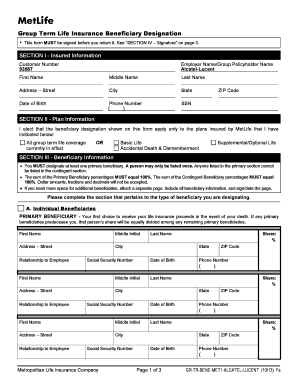
Get Basic Life - Benefitanswers Plus
How it works
-
Open form follow the instructions
-
Easily sign the form with your finger
-
Send filled & signed form or save
How to fill out the Basic Life - Benefitanswers Plus online
This guide provides clear instructions for completing the Basic Life - Benefitanswers Plus form online. By following these steps, users can ensure that their information is submitted accurately and efficiently.
Follow the steps to successfully complete your form.
- Press the ‘Get Form’ button to access the Basic Life - Benefitanswers Plus form. Ensure you open the document in your preferred online editor to begin filling it out.
- Complete Section I, which requires your insured information. Fill in fields such as customer number, employer name, and personal details including your first name, last name, address, date of birth, and social security number.
- In Section II, indicate your plan information. Choose whether the beneficiary designation applies to all group term life coverage or is specific to plans insured by MetLife.
- Section III focuses on beneficiary information. You must designate at least one primary beneficiary and can include multiple beneficiaries as needed. Ensure that the primary beneficiary percentages equal 100%, and if applicable, also list contingent beneficiaries with the same percentage requirement.
- Carefully provide details for each beneficiary, including their names, addresses, relationships to you, social security numbers, and date of birth. Make sure no beneficiary is named more than once.
- Complete Section IV by reviewing the signature requirement. Ensure the form is signed, and include the date. Remember, a copy of the Power of Attorney must be included if signing on behalf of another.
- Final step involves saving changes to the form. You can then download, print, or share the completed form as needed, ensuring you retain a copy for your records before mailing it to the designated address.
Start filling out your Basic Life - Benefitanswers Plus form online today for prompt processing.
How To Add An Image To a Title Bar Create an ". ico" image file; I am using the "My_Icon. ... Add the Image file into the website and also add the link tag to the "head" section of the page. <link rel="shortcut icon" href="My_Icon.ico" /> ... After adding the ". ico" file into your website run the page in various browsers.
Industry-leading security and compliance
US Legal Forms protects your data by complying with industry-specific security standards.
-
In businnes since 199725+ years providing professional legal documents.
-
Accredited businessGuarantees that a business meets BBB accreditation standards in the US and Canada.
-
Secured by BraintreeValidated Level 1 PCI DSS compliant payment gateway that accepts most major credit and debit card brands from across the globe.


