Loading
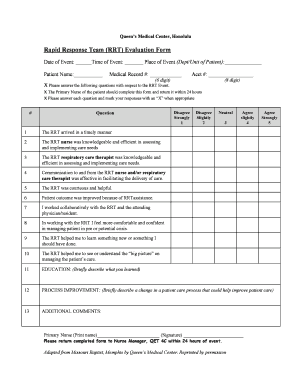
Get Rrt Form
How it works
-
Open form follow the instructions
-
Easily sign the form with your finger
-
Send filled & signed form or save
How to fill out the Rrt Form online
This guide provides step-by-step instructions for completing the Rapid Response Team (Rrt) Evaluation Form online. By following these directions, you will be able to efficiently fill out the form while ensuring all necessary information is provided.
Follow the steps to complete the Rrt Form effectively.
- Click ‘Get Form’ button to access the Rrt Form and open it in your preferred editor.
- Enter the date and time of the event in the designated fields to document when the Rrt was activated.
- Indicate the place of the event by providing the department or unit where the patient is located.
- Fill in the patient's name, medical record number, and account number. Ensure accuracy to maintain proper patient identification.
- Respond to each evaluation question regarding the Rrt event by marking an 'X' in the appropriate box that reflects your feedback.
- In the education section, briefly describe what you learned during the event, focusing on new knowledge or insights gained.
- In the process improvement section, outline any potential changes in patient care processes that could enhance care delivery.
- Add any additional comments you may have in the provided section to offer further insights.
Complete your Rrt Form online today and ensure timely evaluation and feedback.
Respiratory therapist can play a major role in both the afferent and efferent limbs of rapid response systems (RRS). In the afferent team, the respiratory therapist can support the nurses to identify abnormal signs and symptoms early that relate to respiratory and take action.
Industry-leading security and compliance
US Legal Forms protects your data by complying with industry-specific security standards.
-
In businnes since 199725+ years providing professional legal documents.
-
Accredited businessGuarantees that a business meets BBB accreditation standards in the US and Canada.
-
Secured by BraintreeValidated Level 1 PCI DSS compliant payment gateway that accepts most major credit and debit card brands from across the globe.


