Loading
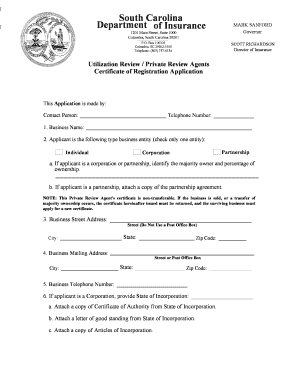
Get Utilization Review Application - State Of South Carolina - Online Doi Sc
How it works
-
Open form follow the instructions
-
Easily sign the form with your finger
-
Send filled & signed form or save
How to fill out the Utilization Review Application - State Of South Carolina - Online Doi Sc online
Filling out the Utilization Review Application is an essential step for entities looking to register as private review agents in the State of South Carolina. This guide will walk you through each section of the application to ensure you complete it accurately and efficiently.
Follow the steps to successfully complete your application.
- Click ‘Get Form’ button to access the application and open it for editing.
- Start by entering the contact person's information, which includes their name and telephone number. This ensures any communication regarding the application is directed to the correct individual.
- Provide the business name as it appears officially, ensuring accuracy to prevent issues in processing your application.
- Indicate the type of business entity by checking one option: individual, partnership, or corporation. If you select partnership or corporation, be prepared to give additional ownership details.
- Complete the business street address section. This is crucial for establishing the official location of your operations, which should not be a P.O. Box.
- Fill in the business mailing address, which may be a P.O. Box or a physical address. Ensure the zip code and city are accurate.
- Enter the business telephone number. Make sure that this number is reliable for contact purposes.
- If applicable, provide the state of incorporation and attach necessary documents such as a Certificate of Authority or a letter of good standing.
- List any additional locations of the business, ensuring complete addresses and contact numbers are provided. If necessary, attach a separate sheet for more locations.
- Include details of partners or officers with their names, social security numbers, and birth dates, attaching additional sheets if required.
- Indicate the hours of operation within South Carolina and list a toll-free number for accessibility.
- Describe the accessibility plan for weekends and holidays in Attachment Number One.
- Outline review personnel qualifications and provide relevant details in Attachment Number Two.
- Provide data regarding the total number of covered lives for utilization review activities in Attachment Number Three.
- Include materials that inform patients of their rights under each utilization plan in Attachment Number Four.
- Explain procedures for adverse decision notifications in Attachment Number Five, including relevant forms.
- Detail appeal procedures for review discrepancies in Attachment Number Six.
- Document internal procedures for confidentiality in Attachment Number Seven, referencing applicable state and federal laws.
- Answer the licensing history question, including any denials or suspensions in detail in Attachment Number Eight if applicable.
- Attach the most recent URAC evaluation report if available.
- Include a non-refundable bank check made out to the South Carolina Department of Insurance for $1200, covering application and registration fees.
- Finally, ensure that the application is signed appropriately by the designated representative based on the business entity type. Remember to have it notarized.
- Once all fields and attachments are completed, save your changes and consider downloading, printing, or sharing the completed form as needed.
Begin your application process online today to become a registered private review agent in South Carolina.
Purpose: The purpose of this regulation is to clarify the process for insurers, including surplus lines insurers, to inform policyholders who purchase personal and commercial property policies of the presence of a hurricane, named storm or wind/hail deductible within their policies.
Industry-leading security and compliance
US Legal Forms protects your data by complying with industry-specific security standards.
-
In businnes since 199725+ years providing professional legal documents.
-
Accredited businessGuarantees that a business meets BBB accreditation standards in the US and Canada.
-
Secured by BraintreeValidated Level 1 PCI DSS compliant payment gateway that accepts most major credit and debit card brands from across the globe.


