Loading
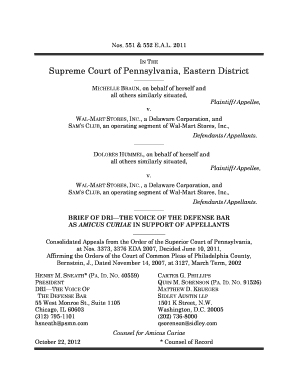
Get 2012 Braun V Wal-mart Wage And Hour Class Actions - Dri - Dri
How it works
-
Open form follow the instructions
-
Easily sign the form with your finger
-
Send filled & signed form or save
How to use or fill out the 2012 Braun V Wal-Mart Wage And Hour Class Actions - DRI - Dri online
In this guide, you will find a comprehensive and supportive resource designed to assist users in filling out the 2012 Braun V Wal-Mart Wage And Hour Class Actions - DRI - Dri form online. Whether you're familiar with legal documents or starting from scratch, these instructions aim to clarify each step.
Follow the steps to successfully complete the form online.
- Click ‘Get Form’ button to obtain the form and open it in your preferred document editing platform.
- Begin by reviewing the form's introductory sections to understand the purpose of the class action and the specific claims being made.
- Carefully read through each section of the form, ensuring you provide accurate personal information in the designated fields including your name, contact details, and employment history with Wal-Mart.
- Continue to the section requiring detailed information about your claims. Be honest and specific regarding your experiences such as missed breaks or working off-the-clock.
- Attach any relevant documentation that supports your claims. This may include pay stubs, schedules, or any written communications pertaining to your employment.
- Review all information entered in the form for accuracy and completeness, making sure there are no errors that might affect your claim.
- Once you are confident that all information is correct, save the changes made to the form, download it as a PDF or other preferred format, and print a copy for your records.
- If applicable, submit the completed form following the specific instructions provided for submission. This may involve online submission or mailing a hard copy.
Ensure that you complete your filing correctly to participate effectively in the class action process.
To edit a field, click the Edit icon of the field from the custom field list. In the Add Field/ Edit Field overlay, you can check the Make this field as required checkbox to make the field mandatory. A pop up appears to confirm this.
Industry-leading security and compliance
US Legal Forms protects your data by complying with industry-specific security standards.
-
In businnes since 199725+ years providing professional legal documents.
-
Accredited businessGuarantees that a business meets BBB accreditation standards in the US and Canada.
-
Secured by BraintreeValidated Level 1 PCI DSS compliant payment gateway that accepts most major credit and debit card brands from across the globe.


