Loading
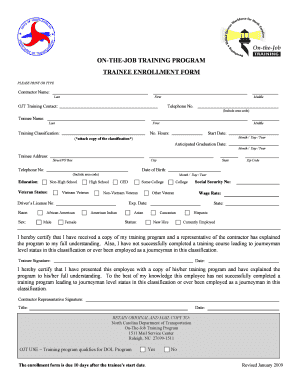
Get Ojt Trainee Enrollment Form - Connect Ncdot - North Carolina ...
How it works
-
Open form follow the instructions
-
Easily sign the form with your finger
-
Send filled & signed form or save
How to fill out the OJT Trainee Enrollment Form - Connect NCDOT - North Carolina online
Completing the On-the-Job Training (OJT) Trainee Enrollment Form for the North Carolina Department of Transportation is essential for starting your training. This guide will walk you through each section of the form, making the process straightforward and accessible.
Follow the steps to successfully complete the form.
- Click 'Get Form' button to obtain the form and open it in the editor.
- Begin by entering the contractor's name. Fill in the last name, first name, and middle name where indicated.
- Next, provide the OJT training contact's information, including their last name, first name, and middle name.
- Input the trainee's name using the last name, first name, and middle name fields.
- Fill in the telephone number for the trainee, ensuring to include the area code.
- Select the training classification and specify the number of hours, making sure to attach a copy of the classification.
- Indicate the start date and the anticipated graduation date using the appropriate format.
- Complete the trainee's address by specifying the street/PO Box, city, state, and zip code.
- Provide the trainee's date of birth in the specified format.
- Select the highest level of education attained by the trainee and indicate their veteran status, if applicable.
- Mark the trainee's sex and race by choosing from the provided options.
- Include the trainee's wage rate and social security number. Fill out the driver's license number as well.
- The trainee must sign and date the form, certifying they have received and understood their training program.
- The contractor representative must also sign and date the form, confirming they have explained the training program to the trainee.
- After filling out all sections and verifying the information, save changes, download, print, or share the form as needed.
Complete your documents online to ensure a smooth enrollment process.
Create a fax cover sheet template on Google Docs Not only does that make email to fax simple with a Gmail account, it also means you can create your own editable fax cover sheet templates in Google Docs and send them with ease.
Industry-leading security and compliance
US Legal Forms protects your data by complying with industry-specific security standards.
-
In businnes since 199725+ years providing professional legal documents.
-
Accredited businessGuarantees that a business meets BBB accreditation standards in the US and Canada.
-
Secured by BraintreeValidated Level 1 PCI DSS compliant payment gateway that accepts most major credit and debit card brands from across the globe.


