Loading
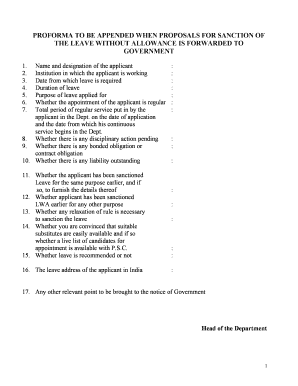
Get Information As In The Proforma Appended
How it works
-
Open form follow the instructions
-
Easily sign the form with your finger
-
Send filled & signed form or save
How to fill out the Information As In The Proforma Appended online
This guide provides step-by-step instructions for completing the Information As In The Proforma Appended online. Whether you are applying for leave without allowance or need to ensure all sections are properly filled, this guide will support you in navigating the form with ease.
Follow the steps to accurately complete the form.
- Click ‘Get Form’ button to obtain the form and open it for editing.
- Fill in the applicant's name and designation in the designated fields to identify yourself clearly.
- Indicate the institution where you are currently employed. This helps to provide context for your application.
- Specify the date from which you require the leave. Ensure this date accurately reflects your needs.
- Indicate the duration of the leave you are applying for. Be precise in your request.
- State the purpose of the leave applied for, providing enough detail to support your request.
- Confirm whether your appointment is regular by selecting the appropriate box.
- Enter the total period of regular service you have completed in the department, along with the start date of your continuous service.
- Indicate if any disciplinary action is pending against you.
- Declare whether you have any bonded or contractual obligations.
- Disclose if any liabilities are outstanding, such as loans or advances from the government.
- If you have previously been granted leave for the same purpose, provide the necessary details in the specified section.
- Indicate if you have been sanctioned leave without allowance for any other purposes earlier.
- Confirm if any relaxation of rules is required to approve your leave.
- State if you believe suitable substitutes for your position are readily available.
- Decide whether to recommend the leave and fill in your recommendation accordingly.
- Provide your leave address in India to facilitate communication if needed.
- Mention any other relevant points you wish to highlight to the government, ensuring all necessary information is communicated.
- Review all sections for accuracy before moving on to the declaration part of the form.
- Complete the declaration section, confirming your understanding and agreement to the stipulated conditions.
- Countersign as required, ensuring that all supervisory approvals are obtained.
- After filling out the form, ensure to save your changes, and consider downloading, printing, or sharing it as necessary.
Complete your application successfully by following these steps to fill out the form online today.
At the start, both parties signed a pro forma invoice with terms and conditions. Simply, a "pro forma" invoice is a confirmed purchase order where buyer and supplier agree on detail and cost of the product to be shipped to the buyer.
Industry-leading security and compliance
US Legal Forms protects your data by complying with industry-specific security standards.
-
In businnes since 199725+ years providing professional legal documents.
-
Accredited businessGuarantees that a business meets BBB accreditation standards in the US and Canada.
-
Secured by BraintreeValidated Level 1 PCI DSS compliant payment gateway that accepts most major credit and debit card brands from across the globe.


