Loading
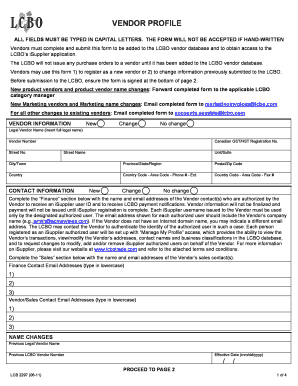
Get Vendor Profile Form - Doing Business With Lcbo
How it works
-
Open form follow the instructions
-
Easily sign the form with your finger
-
Send filled & signed form or save
How to fill out the Vendor Profile Form - Doing Business With LCBO online
Filling out the Vendor Profile Form is an essential step for vendors wishing to engage with the Liquor Control Board of Ontario (LCBO). This guide will provide you with step-by-step instructions to complete the form accurately and efficiently, ensuring a successful submission.
Follow the steps to complete the Vendor Profile Form.
- Click ‘Get Form’ button to access and open the Vendor Profile Form in your preferred document editing tool.
- Fill in the required fields in the Vendor Information section, including your legal vendor name. Remember, entries must be typed in capital letters, as handwritten forms will not be accepted.
- Indicate whether you are registering as a new vendor, making a change, or if there is no change in your vendor information.
- Provide the Vendor Number, GST/HST registration number, and complete your address details, including street number, street name, unit/suite, city, province/state/region, postal/zip code, and country.
- Proceed to the Contact Information section, entering the names and email addresses of authorized contacts for finance and sales. Be sure to use lowercase letters in the email addresses.
- If applicable, complete the Name Changes field by providing the previous legal vendor name, previous LCBO vendor number, and the effective date of the name change.
- In the Electronic Banking Information section, provide the name of your financial institution and complete the necessary banking details, ensuring that the account name matches your legal vendor name.
- Make sure you review the additional Intermediary Bank Details if payments are being processed in Canadian funds.
- At the end of the form, ensure that the certification stating that all information is correct is completed by signing and dating the form, using typescript for the full name and a handwritten signature for authorization.
- Submit the completed form according to the specific instructions provided, either by forwarding it to the applicable LCBO category manager or emailing it to the designated address based on your update type.
Complete your Vendor Profile Form online today to facilitate your business engagement with LCBO.
Related links form
Just like job descriptions for prospective employees, vendor profiles provide an opportunity for you to document the responsibilities and important attributes of the of type of vendor you are looking for and then use that document to help create your request for proposal (RFP) and to evaluate finalists as you work to ...
Industry-leading security and compliance
US Legal Forms protects your data by complying with industry-specific security standards.
-
In businnes since 199725+ years providing professional legal documents.
-
Accredited businessGuarantees that a business meets BBB accreditation standards in the US and Canada.
-
Secured by BraintreeValidated Level 1 PCI DSS compliant payment gateway that accepts most major credit and debit card brands from across the globe.


