Loading
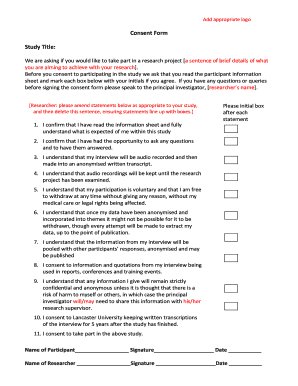
Get Fhmrec Sample Consent Form - Lancaster University
How it works
-
Open form follow the instructions
-
Easily sign the form with your finger
-
Send filled & signed form or save
How to fill out the FHMREC Sample Consent Form - Lancaster University online
Filling out the FHMREC Sample Consent Form for Lancaster University is a straightforward process that requires careful attention to detail. This guide will provide you with clear instructions for completing each section of the form online.
Follow the steps to successfully complete the consent form.
- Click the ‘Get Form’ button to access the consent form and open it for editing.
- In the 'Study Title' section, review the study details provided. Ensure you understand the purpose of the research project before proceeding.
- Read the entire participant information sheet carefully. This information is crucial to fully understand the study and your involvement.
- Go through each statement listed in the form. After understanding each aspect, initial the box next to each statement to indicate your agreement.
- Ensure that you address any questions you may have regarding your participation with the principal investigator, whose name is listed in the form.
- Complete the final section by filling in your name, signing the form, and dating it to acknowledge your consent.
- You may now choose to save any changes made to the form, download a copy for your records, print it, or share it as needed.
Complete your consent form online today to participate in the study.
A report header consists of the report items that are placed at the top of the report body on the report design surface. They appear only once as the first content in the report.
Industry-leading security and compliance
US Legal Forms protects your data by complying with industry-specific security standards.
-
In businnes since 199725+ years providing professional legal documents.
-
Accredited businessGuarantees that a business meets BBB accreditation standards in the US and Canada.
-
Secured by BraintreeValidated Level 1 PCI DSS compliant payment gateway that accepts most major credit and debit card brands from across the globe.


