Loading
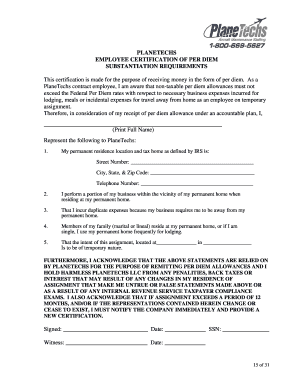
Get Planetechs Per Diem Form
How it works
-
Open form follow the instructions
-
Easily sign the form with your finger
-
Send filled & signed form or save
How to fill out the Planetechs Per Diem Form online
This guide provides step-by-step instructions for completing the Planetechs Per Diem Form online. By following these directions, users can ensure that their per diem requests are accurately submitted and comply with the necessary requirements.
Follow the steps to complete the Planetechs Per Diem Form online.
- Click the ‘Get Form’ button to obtain the Planetechs Per Diem Form and open it in your preferred editor.
- In the first section, you need to print your full name in the designated space provided. Ensure it is clear and legible.
- Next, you will provide your permanent residence and tax home information. Fill in the street number, city, state, and zip code in the respective fields.
- Include your telephone number in the specified area to ensure that you can be reached for any follow-up questions or clarifications.
- In the affirmation statements, confirm that you perform business activities close to your permanent home by responding to the prompts accordingly.
- Indicate whether you incur duplicate expenses due to the nature of your business. This is important for validating your claim for per diem.
- If applicable, confirm that family members reside at your permanent home or that you frequently use your permanent home for lodging while on assignment.
- Clearly state the location and nature of your temporary assignment in the specified fields.
- Finally, review all the information you have entered for accuracy, then sign and date the form. Enter your Social Security Number in the designated area, and if required, have a witness sign and date the form as well.
Take the next step and successfully complete your documents online.
request for proposal document contains the statement of work.
Industry-leading security and compliance
US Legal Forms protects your data by complying with industry-specific security standards.
-
In businnes since 199725+ years providing professional legal documents.
-
Accredited businessGuarantees that a business meets BBB accreditation standards in the US and Canada.
-
Secured by BraintreeValidated Level 1 PCI DSS compliant payment gateway that accepts most major credit and debit card brands from across the globe.


