Loading
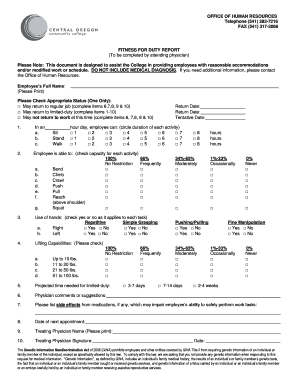
Get Fit For Duty Form
How it works
-
Open form follow the instructions
-
Easily sign the form with your finger
-
Send filled & signed form or save
How to fill out the Fit For Duty Form online
The Fit For Duty Form is an essential document designed to assist organizations in evaluating the capacity of employees to perform their job functions safely. This guide provides step-by-step instructions on how to complete the form online effectively.
Follow the steps to successfully fill out the Fit For Duty Form.
- Click ‘Get Form’ button to access the Fit For Duty Form and open it in the designated editor.
- Enter the employee’s full name in the designated field, ensuring correct spelling.
- Select the appropriate status by checking one of the options: ‘May return to regular job’, ‘May return to limited-duty’, or ‘May not return to work at this time’. Depending on your selection, complete the relevant sections.
- In the section regarding activities such as sitting, standing, and walking, circle the duration of each activity in hours from the provided options.
- Indicate the employee's capability for physical tasks like bending, climbing, crawling, and more by checking the capacity for each activity as provided.
- Check the appropriate responses regarding the use of hands for various tasks, such as repetitive movements and fine manipulation.
- Specify lifting capabilities by checking the appropriate boxes for weight categories ranging from up to 10 lbs. to 51-100 lbs.
- Provide additional information including projected time needed for limited duty, physician comments or suggestions, side effects of medications, and the date of the next appointment.
- Complete the treating physician's information by entering their name and obtaining their signature and date.
- Once all fields are filled, save your changes, and then download, print, or share the completed form as needed.
Start completing your Fit For Duty Form online today to ensure a smooth process.
Do I need a medical certificate clearing me for work, school, university or other settings? (NSW Health) Frequently asked questions about COVID-19 and safety in the workplace. No. ... It is not possible to issue a 'medical clearance certificate'.
Industry-leading security and compliance
US Legal Forms protects your data by complying with industry-specific security standards.
-
In businnes since 199725+ years providing professional legal documents.
-
Accredited businessGuarantees that a business meets BBB accreditation standards in the US and Canada.
-
Secured by BraintreeValidated Level 1 PCI DSS compliant payment gateway that accepts most major credit and debit card brands from across the globe.


