Loading
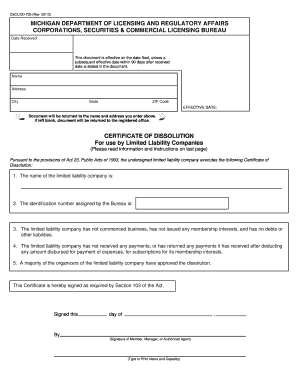
Get Llc Dissolution Form
How it works
-
Open form follow the instructions
-
Easily sign the form with your finger
-
Send filled & signed form or save
How to fill out the LLC dissolution form online
Filing for the dissolution of a limited liability company (LLC) can feel overwhelming, but understanding the process is key. This guide provides step-by-step instructions on how to complete the LLC dissolution form efficiently and accurately online.
Follow the steps to fill out the LLC dissolution form online
- Click 'Get Form' button to obtain the LLC dissolution form and open it in an online platform.
- Enter the name of your limited liability company in the designated field. Make sure it matches the registered name exactly.
- Provide the identification number assigned by the Bureau. If you do not remember this number, you may leave this field blank but ensure that all other required fields are completed.
- Confirm whether your LLC has commenced business, issued any membership interests, or holds any debts or liabilities. You must check the appropriate option.
- If applicable, indicate if the LLC has received any payments and specify if these payments were returned, including expenses deductions.
- Secure approval from a majority of the LLC organizers for dissolution. Ensure they are informed and agree upon proceeding with this step.
- Sign the document on the line provided, ensuring the signature is from a member, manager, or an authorized agent of the company.
- Print or type the name and capacity of the individual signing the document. This clarifies who is authorized to dissolve the LLC.
- Include the preparer's name and business telephone number for contact purposes, if necessary.
- Review the completed form for legibility and completeness. It must be easily readable when submitted online.
- Once you have filled out all necessary sections and verified the accuracy of your information, save the changes to your form.
- Proceed to download, print, or share the filled-out LLC dissolution form as needed.
Complete your LLC dissolution form online today and ensure a smooth process.
A business dissolution is a formal closure of a business with the state. A small business cannot hang up a “closed” or “out of business” sign outside their storefront, turn off the lights, and lock their doors to be considered a dissolved business.
Industry-leading security and compliance
US Legal Forms protects your data by complying with industry-specific security standards.
-
In businnes since 199725+ years providing professional legal documents.
-
Accredited businessGuarantees that a business meets BBB accreditation standards in the US and Canada.
-
Secured by BraintreeValidated Level 1 PCI DSS compliant payment gateway that accepts most major credit and debit card brands from across the globe.


