Loading
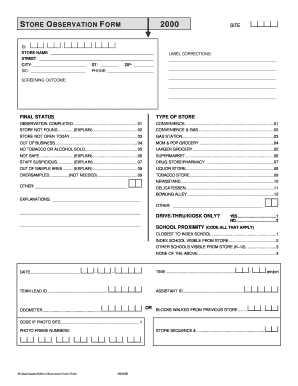
Get Store Observation Form - Impacteen - Impacteen
How it works
-
Open form follow the instructions
-
Easily sign the form with your finger
-
Send filled & signed form or save
How to fill out the STORE OBSERVATION FORM - Impacteen online
Filling out the Store Observation Form - Impacteen is an essential activity for gathering information about retail establishments. This guide provides step-by-step instructions to help users easily complete the form online, ensuring they capture all necessary details accurately.
Follow the steps to successfully fill out the form.
- Press the ‘Get Form’ button to access the Store Observation Form - Impacteen and open it in your preferred online editor.
- Begin by entering the store information in the designated fields, including 'Store Name,' 'Street,' 'City,' 'SIC,' 'State,' 'ZIP,' and 'Phone.' Ensure that all entries are clear and accurate.
- Proceed to the 'Label Corrections' section, where you can note any discrepancies or necessary adjustments related to store labeling.
- In the 'Screening Outcome' field, summarize your findings based on your observations to indicate the store's status clearly.
- For the 'Final Status' section, choose from the provided list the outcome that best describes your observation of the store, selecting the most relevant type.
- If applicable, complete the 'Explanation' sections, providing insights on observations such as 'Store Not Found' or 'Not Safe.' Use detailed descriptions to clarify your comments.
- Fill in the 'Drive-Thru/Kiosk Only?' section with a clear 'Yes' or 'No' to indicate the store's operational format.
- Document any proximity to schools as instructed in the 'School Proximity' section, coding each applicable item appropriately.
- Input the date, time, and relevant IDs for the team lead and assistant to validate the information gathered during your observation.
- Evaluate the store's offerings in terms of tobacco and alcohol by checking 'Yes' or 'No' for each product listed and documenting additional product placement observations.
- Conclude by reviewing all entered information, and once complete, save your changes. Options will be available for downloading, printing, or sharing your completed form as needed.
Start filling out the Store Observation Form - Impacteen online to make your observations count.
A group contract should contain the following: Group members' names and contact information. Expectations (ground rules) regarding preparation for and attendance at group meetings, frequency and duration of meetings, and communication.
Industry-leading security and compliance
US Legal Forms protects your data by complying with industry-specific security standards.
-
In businnes since 199725+ years providing professional legal documents.
-
Accredited businessGuarantees that a business meets BBB accreditation standards in the US and Canada.
-
Secured by BraintreeValidated Level 1 PCI DSS compliant payment gateway that accepts most major credit and debit card brands from across the globe.


