Loading
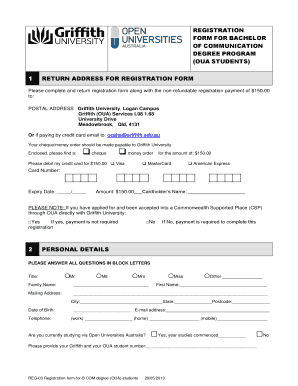
Get Degree Registration Form For Bachelor Of ... - Griffith University - Griffith Edu
How it works
-
Open form follow the instructions
-
Easily sign the form with your finger
-
Send filled & signed form or save
How to fill out the Degree Registration Form For Bachelor Of Communication - Griffith University - Griffith Edu online
Completing the Degree Registration Form for the Bachelor of Communication at Griffith University is a straightforward process. This guide provides step-by-step instructions to assist you in filling out the online form accurately and efficiently.
Follow the steps to complete your registration form successfully.
- Press the 'Get Form' button to obtain the registration form and open it in your preferred document editor.
- Fill in your personal details in the designated fields. Ensure to use block letters for clarity. Provide your title, family name, first name, mailing address, and date of birth.
- Enter your contact information, including telephone numbers and email addresses. This is important for any university correspondence regarding your registration.
- Indicate whether you are currently studying via Open Universities Australia by checking the appropriate box. If you are currently enrolled, please provide your Griffith and OUA student numbers.
- Review the degree requirements section carefully. Acknowledge your understanding of the requirements for graduation by reviewing the core units and major sequences required for the Bachelor of Communication.
- Complete the sections regarding your majors and elective units. Use the provided unit codes and names to specify the units you plan to take, ensuring you meet the requirements outlined in the form.
- Sign and date the registration form at the bottom to validate your application. This signature confirms that you have understood the degree requirements.
- Prepare your payment method for the non-refundable registration fee of $150. Indicate your preferred payment type (cheque, money order, or credit card) and complete the necessary payment details.
- Submit your completed registration form either through postal service to Griffith University's Logan campus address or via email if paying by credit card.
Ensure your registration is complete by following the steps above and submit your form online today.
Applying to study at Griffith is easy. Depending on the level of study you want to undertake, simply follow the application information that best suits your circumstances. If you have any questions about applying to study at Griffith as a domestic student, you can call us on 1800 677 728.
Industry-leading security and compliance
US Legal Forms protects your data by complying with industry-specific security standards.
-
In businnes since 199725+ years providing professional legal documents.
-
Accredited businessGuarantees that a business meets BBB accreditation standards in the US and Canada.
-
Secured by BraintreeValidated Level 1 PCI DSS compliant payment gateway that accepts most major credit and debit card brands from across the globe.


