Loading
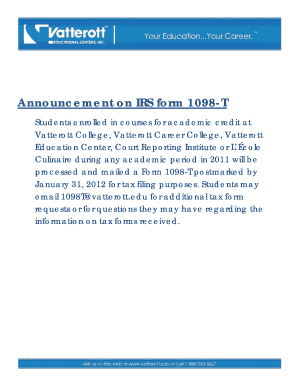
Get Vatterott Tax Form For 2015
How it works
-
Open form follow the instructions
-
Easily sign the form with your finger
-
Send filled & signed form or save
How to fill out the Vatterott Tax Form For 2015 online
This guide provides clear instructions for users on how to accurately complete the Vatterott Tax Form For 2015 online. Whether you are familiar with tax forms or new to the process, this step-by-step approach will help you effectively navigate the form.
Follow the steps to complete the Vatterott Tax Form For 2015.
- Click the ‘Get Form’ button to access the Vatterott Tax Form For 2015 and open it in your preferred online editor.
- Begin by entering your personal information in the designated fields. This typically includes your name, address, and taxpayer identification number. Ensure that all information is accurate for your filing.
- Next, locate the section regarding tuition and fees. Fill in the amount paid during the tax year for qualified educational expenses. Verify the numbers to ensure they align with your financial documents.
- If applicable, complete the section for scholarships or grants received. This may include institutional, federal, or state aid which reduces your qualified expenses.
- Review all the entered data for any discrepancies. It's important to ensure that everything is correct to avoid issues with tax processing.
- Once you have completed all sections, you can save your changes. Additionally, you may choose to download, print, or share the form depending on your needs.
Start filling out your Vatterott Tax Form For 2015 online today to ensure a smooth filing process.
You may have heard the news that the IRS is opening the 2016 tax filing season on January 19, 2016, but there's no need to wait until then to file your 2015 taxes.
Industry-leading security and compliance
US Legal Forms protects your data by complying with industry-specific security standards.
-
In businnes since 199725+ years providing professional legal documents.
-
Accredited businessGuarantees that a business meets BBB accreditation standards in the US and Canada.
-
Secured by BraintreeValidated Level 1 PCI DSS compliant payment gateway that accepts most major credit and debit card brands from across the globe.


