Loading
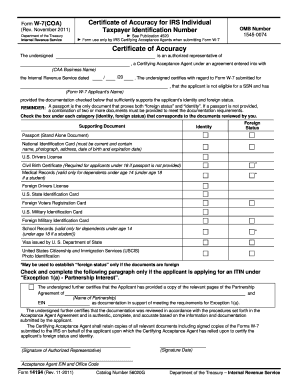
Get W 7 Coa
How it works
-
Open form follow the instructions
-
Easily sign the form with your finger
-
Send filled & signed form or save
How to fill out the W-7 COA online
The W-7 COA, or Certificate of Accuracy, is a crucial document prepared by IRS Certifying Acceptance Agents as part of the Individual Taxpayer Identification Number application process. This guide provides you with clear, step-by-step instructions to effectively fill out the form online, ensuring accuracy and compliance throughout the process.
Follow the steps to complete the W-7 COA form.
- Press the ‘Get Form’ button to access the W-7 COA form and open it in your online document editor.
- Begin by entering the name of the designated authorized representative who is completing the Certificate of Accuracy. This person must be officially designated by the Certifying Acceptance Agent (CAA).
- Input the legal name of your business as it appears on your IRS Acceptance Agent Agreement. Ensure this matches the name on Form 13551.
- Provide the Employer Identification Number (EIN) assigned to your business, along with the office code specific to your application.
- Fill in the date when the Acceptance Agent Agreement was approved. Refer to your agreement if you do not have this information easily available.
- Clearly state the name of the ITIN applicant, which is the individual for whom the W-7 is being submitted.
- Review the supporting documentation provided by the applicant. Check the appropriate boxes under 'Identity' and 'Foreign Status' to indicate which documents were reviewed. Remember, a passport serves both purposes; otherwise, you must select multiple documents to satisfy the criteria.
- If applicable, complete the section detailing the Partnership Agreement for applicants applying under Exception 1(a). Include the name of the partnership and its EIN.
- Affirm that all documentation reviewed is authentic, complete, and accurate. This certification must reflect your knowledge and review process as the Certifying Acceptance Agent.
- Finally, add your signature as the authorized representative, along with the date of signing. Ensure that all required fields are completed before proceeding.
- Once all steps are complete, save your changes, and consider downloading, printing, or sharing the form as needed.
Start completing your W-7 COA form online today to ensure adherence to IRS requirements.
In order to retrieve a lost ITIN (that is Individual Taxpayer Identification Number), you will need to call the IRS ITIN Hotline at 1-800-908-9982. You can answer a series of questions to verify your identity and the IRS will provide you the number.
Industry-leading security and compliance
US Legal Forms protects your data by complying with industry-specific security standards.
-
In businnes since 199725+ years providing professional legal documents.
-
Accredited businessGuarantees that a business meets BBB accreditation standards in the US and Canada.
-
Secured by BraintreeValidated Level 1 PCI DSS compliant payment gateway that accepts most major credit and debit card brands from across the globe.


