Loading
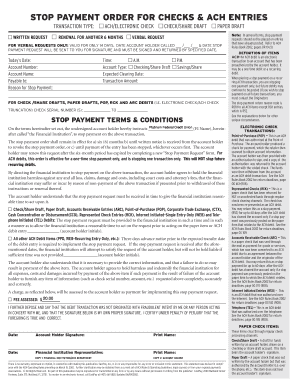
Get Stop Payment Order For Checks & Ach Entries Form - Platinum ...
How it works
-
Open form follow the instructions
-
Easily sign the form with your finger
-
Send filled & signed form or save
How to fill out the Stop Payment Order for Checks & ACH Entries Form - Platinum online
Filling out a stop payment order form is a straightforward process that helps protect your financial interests. This guide will walk you through the necessary steps to complete the Stop Payment Order for Checks & ACH Entries Form - Platinum efficiently and correctly online.
Follow the steps to complete your stop payment order online.
- Click the ‘Get Form’ button to access the stop payment order form. This will open the document for you to fill out.
- Enter today's date in the designated field at the top of the form. This date is important for record-keeping and processing your request.
- Provide your account number and account name. Ensure that this information is accurate to avoid any delays.
- Specify the type of transaction for which you are requesting a stop payment by selecting from the options provided, such as written request, verbal request, or ACH/electronic check.
- If applicable, indicate if you are renewing a stop payment order for another six months. Ensure you fill out the respective fields related to renewal.
- Fill in the name of the payee (the person or organization to whom the payment was to be made).
- Clearly state the reason for the stop payment to help the financial institution process your request effectively.
- Provide the expected clearing date for the transaction in question. This is the date you believe the transaction will occur.
- Enter the transaction amount and any relevant check serial numbers if applicable. This information is crucial for accurately identifying the transaction.
- Review the stop payment terms and conditions stated on the form to understand your responsibilities and the limits of the stop payment order.
- Sign and print your name as the account holder to certify that all information provided is correct and is made under penalty of perjury.
- Save changes to the form, and then download, print, or share it as necessary per your financial institution's requirements.
Complete your stop payment order form online today for peace of mind regarding your financial transactions.
How to create a team charter Come up with a name. If your team is already a department, then you may not need to come up with a new name. ... Determine your team's purpose and values. ... Determine a time frame. ... Define roles and responsibilities. ... Set up communication norms and ground rules. ... Define success. ... Discuss the budget.
Industry-leading security and compliance
US Legal Forms protects your data by complying with industry-specific security standards.
-
In businnes since 199725+ years providing professional legal documents.
-
Accredited businessGuarantees that a business meets BBB accreditation standards in the US and Canada.
-
Secured by BraintreeValidated Level 1 PCI DSS compliant payment gateway that accepts most major credit and debit card brands from across the globe.


