Loading
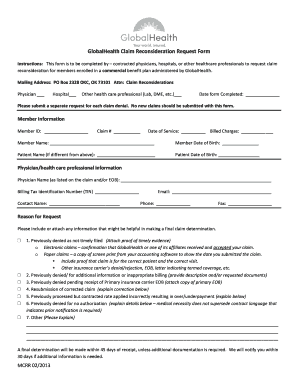
Get Globalhealth Claim Reconsideration Request Form
How it works
-
Open form follow the instructions
-
Easily sign the form with your finger
-
Send filled & signed form or save
How to fill out the GlobalHealth Claim Reconsideration Request Form online
This guide will provide you with clear and detailed instructions on how to successfully complete the GlobalHealth Claim Reconsideration Request Form online. Whether you are a healthcare professional or a representative of a healthcare facility, this step-by-step approach will make the process straightforward.
Follow the steps to accurately complete the form
- Click ‘Get Form’ button to access the GlobalHealth Claim Reconsideration Request Form and open it in your preferred online editor.
- Fill in the fields for the 'Mailing Address.' Include the mailing address details as follows: PO Box 2328 OKC, OK 73101 Attn: Claim Reconsiderations.
- Indicate your profession by selecting one of the following options: Physician, Hospital, or Other healthcare professional (e.g., Lab, DME).
- Enter the date the form is completed in the 'Date form Completed' section.
- In the 'Member Information' section, provide the necessary details such as Member ID, Claim number, Date of service, Billed charges, Member name, Member date of birth, Patient name (if applicable), and Patient date of birth.
- Complete the 'Physician/health care professional information' section by inputting the Physician name as listed on the claim, Billing Tax Identification Number (TIN), Contact name, Email, Phone number, and Fax number.
- In the 'Reason for Request' area, choose the reason for your request and provide any relevant documentation that supports your appeal, including specific details if necessary.
- Carefully review the entire form for accuracy and completeness, ensuring all necessary information is provided.
- Once you have filled out and reviewed the form, save your changes. You may also download, print, or share the form as needed.
Complete the GlobalHealth Claim Reconsideration Request Form online today to initiate your claim review process.
The payer ID is generally five (5) characters but it may be longer. It may also be alpha, numeric or a combination. The payer ID is often located on the back of the insurance card in the Provider or Claims Submission section.
Industry-leading security and compliance
US Legal Forms protects your data by complying with industry-specific security standards.
-
In businnes since 199725+ years providing professional legal documents.
-
Accredited businessGuarantees that a business meets BBB accreditation standards in the US and Canada.
-
Secured by BraintreeValidated Level 1 PCI DSS compliant payment gateway that accepts most major credit and debit card brands from across the globe.


