Loading
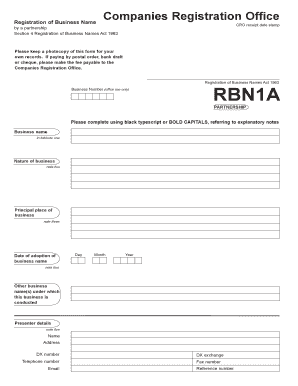
Get Form Rbn1a
How it works
-
Open form follow the instructions
-
Easily sign the form with your finger
-
Send filled & signed form or save
How to fill out the Form Rbn1a online
Filling out the Form Rbn1a online is an essential step for registering a business name under a partnership. This guide will provide you with step-by-step instructions to help you successfully complete the form with clarity and confidence.
Follow the steps to fill out the Form Rbn1a accurately.
- Click ‘Get Form’ button to obtain the form and open it in the editor.
- Enter the business name in full in the designated field. Ensure that the name is not undesirable according to the guidelines provided.
- Provide a detailed description of the nature of the business. Avoid vague terms, and be specific about what your business entails.
- Fill in the principal place of business with the full postal address. Note that post office boxes or 'care of' addresses are not acceptable.
- Indicate the date of adoption of the business name by selecting the day, month, and year when the business commenced trading or is scheduled to start trading.
- List any other business names under which this business is conducted, if applicable.
- Complete the presenter details section with the information of the person submitting the form, including their name, address, DX number (if applicable), telephone number, email, fax number, and reference number.
- Provide details of all partners involved in the business. Include their surname, forenames, residential addresses, nationalities, business occupations, and any directorships held, if applicable.
- Once all sections are completed, certify the application by obtaining the signatures of all partners or a designated representative, along with their printed names. Record the date of signing.
- After completing the form, you may choose to save your changes, download, print, or share the completed Form Rbn1a as needed.
Start filling out your Form Rbn1a online today to ensure your business is registered promptly.
The goal of kableExtra is to help you build common complex tables and manipulate table styles. It imports the pipe %>% symbol from magrittr and verbalize all the functions, so basically you can add “layers” to a kable output in a way that is similar with ggplot2 and plotly .
Industry-leading security and compliance
US Legal Forms protects your data by complying with industry-specific security standards.
-
In businnes since 199725+ years providing professional legal documents.
-
Accredited businessGuarantees that a business meets BBB accreditation standards in the US and Canada.
-
Secured by BraintreeValidated Level 1 PCI DSS compliant payment gateway that accepts most major credit and debit card brands from across the globe.


