Loading
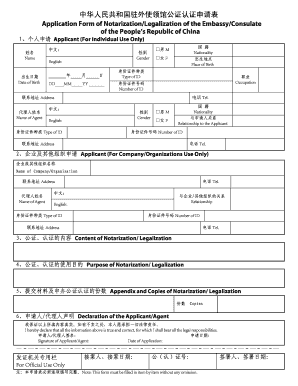
Get Form To Fill At Embassy
How it works
-
Open form follow the instructions
-
Easily sign the form with your finger
-
Send filled & signed form or save
How to fill out the Form To Fill At Embassy online
Completing the Form To Fill At Embassy is an essential step for individuals and organizations seeking notarization or legalization services. This guide provides clear instructions to help you fill out the form accurately and effectively online.
Follow the steps to successfully complete the embassy form.
- Click ‘Get Form’ button to access the form and open it for editing.
- Begin by entering your personal information in the 'Applicant' section. Input your name, date of birth, nationality, and place of birth. You may also need to specify your gender by selecting the appropriate option.
- Next, indicate the type of identification you will be using and provide the corresponding ID number. Fill in your occupation and provide your contact address.
- If you are applying through an agent, include their name, ID type, ID number, relationship to you, and their contact information.
- For organizations, enter the name and contact information of the company or organization in the designated section. You should also provide the agent's information if applicable.
- Detail the content of the notarization or legalization you are requesting in the specific section. Clearly state what you need this for to avoid any misunderstandings.
- Indicate the purpose of the notarization or legalization in the next field, ensuring you accurately describe how it will be used.
- List the number of copies of the notarization or legalization required in the appendix section, as well as any additional documents you are submitting.
- Review and confirm that all required sections are completed. Sign the declaration affirming that all information provided is true and accurate. Also, indicate the date of application.
- Finally, save any changes made to the form and choose whether to download, print, or share it as needed.
Take the next step in your application process by completing documents online now.
Surname (Family Name) Write your name as indicated on your passport (Please do not add the words married name and the name of your husband)! Surname at birth (Former Family Name) ... First Name(s) ... Date of Birth. ... Place of Birth. ... Country of Birth. ... Current Nationality. ... Gender.
Industry-leading security and compliance
US Legal Forms protects your data by complying with industry-specific security standards.
-
In businnes since 199725+ years providing professional legal documents.
-
Accredited businessGuarantees that a business meets BBB accreditation standards in the US and Canada.
-
Secured by BraintreeValidated Level 1 PCI DSS compliant payment gateway that accepts most major credit and debit card brands from across the globe.


