Loading
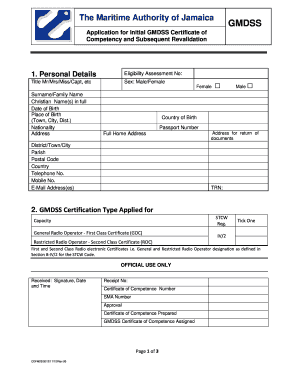
Get Application For Initial Gmdss And Revalidation - Jamaica Ship ...
How it works
-
Open form follow the instructions
-
Easily sign the form with your finger
-
Send filled & signed form or save
How to fill out the Application For Initial GMDSS And Revalidation - Jamaica Ship online
This guide provides a step-by-step approach to completing the Application for Initial GMDSS Certificate of Competency and Subsequent Revalidation online. By following these instructions, you can ensure that your application is filled out accurately and efficiently.
Follow the steps to complete your application easily.
- Click ‘Get Form’ button to obtain the form and open it in the editor.
- Begin filling in your personal details. This includes your eligibility assessment number, title, sex, surname, Christian name(s), date and place of birth, nationality, and contact information. Ensure that all your information is accurate and up to date.
- Select the type of GMDSS certification you are applying for. You will choose between the General Radio Operator - First Class Certificate (GOC) and the Restricted Radio Operator - Second Class Certificate (ROC) by ticking the appropriate box.
- In the checklist section, ensure all original documents required for submission are prepared and ticked. For initial applications, this includes the MTI Certificate of GMDSS Training, two passport-sized photographs, the original Spectrum Management Authority (SMA) Certificate, as well as valid STCW Basic Safety Training and Medical Fitness Certificates. For revalidation, you will need your discharge book, two passport-sized photographs, and other specified documents.
- In the applicant’s signature & declaration section, read the declaration statement carefully and sign in the designated space using a black or blue ink pen. Include the date of signing.
- Complete the payment section by selecting your method of payment for the application. You can choose cash, cheque, or wire transfer options. Provide your signature and the date.
- Once all sections of the form are completed, save your changes. You can then download, print, or share the form as needed before submitting it.
Start filling out your application online today to ensure timely processing.
Android Notification Grouping Android "Group Key" can also be set when sending push messages from the dashboard. Automatically groups your notifications after the device has 4 or more visible notifications for your app, even if you don't set a group key.
Industry-leading security and compliance
US Legal Forms protects your data by complying with industry-specific security standards.
-
In businnes since 199725+ years providing professional legal documents.
-
Accredited businessGuarantees that a business meets BBB accreditation standards in the US and Canada.
-
Secured by BraintreeValidated Level 1 PCI DSS compliant payment gateway that accepts most major credit and debit card brands from across the globe.


