Loading
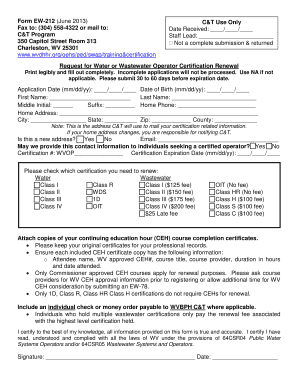
Get Form Ew-212 (june 2013) Fax To: (304) 558-4322 Or Mail To ... - Dhhr - Images Pcmac
How it works
-
Open form follow the instructions
-
Easily sign the form with your finger
-
Send filled & signed form or save
How to fill out the Form EW-212 (June 2013) Fax To: (304) 558-4322 Or Mail To ... - DHHR - Images Pcmac online
Filling out the Form EW-212 is an essential step for individuals seeking to renew their water or wastewater operator certification. This guide provides a clear and detailed walkthrough of the form, ensuring you have all the necessary information at your fingertips.
Follow the steps to complete the form accurately and efficiently.
- Click the ‘Get Form’ button to obtain the form and open it in your preferred editing tool. Ensure you have a compatible software setup to make this process seamless.
- Begin by filling in the 'Application Date' and 'Date of Birth' fields, using the format mm/dd/yy. This information is crucial for your application processing.
- Next, provide your personal information including your first name, last name, middle initial, suffix (if applicable), and home phone number. Ensure accuracy in spelling and contact details to avoid delays.
- Fill out your home address, including the city, state, zip code, and county. This address will be used by C&T to send your certification-related information. If your address has changed, check the box indicating this is a new address.
- Enter your email address, and indicate whether C&T may share your contact information with individuals looking for certified operators. This is optional but may enhance your opportunities.
- Input your certification number and its expiration date. This is vital for identifying your records during the renewal process.
- Select the type of certification you wish to renew from the provided options, ensuring the appropriate fee corresponds to your selection.
- Attach the required copies of your continuing education hour (CEH) course completion certificates. Ensure that each copy includes necessary details such as your name and course specifics.
- Include a check or money order payable to WVBPH C&T for any applicable renewal fees. Verify the fee against the certification level you are renewing.
- Finally, review the entire form for accuracy before signing and dating it at the bottom. This certifies that all information is true and compliant with WV laws.
- Once completed, you can save your changes, download a copy for your records, print the form, or share it as needed before sending it to the designated fax number or mailing address.
Complete your Form EW-212 accurately and submit it online for efficient processing.
To ensure the privacy of individuals and children, images will not be identified using full names or personal identifying information without written approval from the photographed subject, parent, or legal guardian.
Industry-leading security and compliance
US Legal Forms protects your data by complying with industry-specific security standards.
-
In businnes since 199725+ years providing professional legal documents.
-
Accredited businessGuarantees that a business meets BBB accreditation standards in the US and Canada.
-
Secured by BraintreeValidated Level 1 PCI DSS compliant payment gateway that accepts most major credit and debit card brands from across the globe.


