Loading
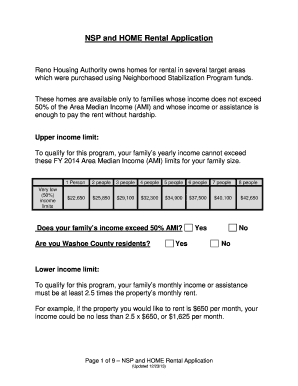
Get An Nsp Rental Application Form
How it works
-
Open form follow the instructions
-
Easily sign the form with your finger
-
Send filled & signed form or save
How to fill out the An Nsp Rental Application Form online
This guide provides a clear and supportive overview of how to complete the An Nsp Rental Application Form online. It is designed to help you understand each component of the application and ensure that you submit a comprehensive and accurate request.
Follow the steps to successfully complete your rental application.
- Click ‘Get Form’ button to obtain the application form and open it in your preferred editing tool.
- Begin by entering your personal information in the designated fields, including your first name, last name, address, city, state, zip code, date of birth, social security number, and contact numbers. Ensure that all information is up to date and accurate.
- Next, complete the household composition section by listing the names, ages, relationship to the applicant, and social security numbers of all household members. Include yourself as 'self' in the appropriate section.
- Indicate your race and ethnicity according to the provided codes, ensuring that you answer the questions regarding any disabilities and current or past participation in public housing or Section 8 programs.
- Fill in the employment section, detailing your current and previous employers, including job titles, hire dates, addresses, hourly wages, and hours worked per week. If applicable, provide the same information for other adult members in the household.
- In the other income section, specify any additional sources of income such as Social Security, unemployment benefits, or child support, along with the amounts and frequency of payment.
- Complete the landlord information section by listing your previous landlords for the past two years, providing their names, addresses, and contact numbers.
- Answer the eligibility screening questions transparently. If any members of your household have a criminal history or have been evicted, provide necessary explanations.
- List an emergency contact with their name, relationship to you, address, and telephone number.
- Remember to attach the required documents, such as valid identification and credit reports for all adults in the household, ensuring your application is complete.
- Finally, review all entries for accuracy, save your changes, and choose to download, print, or share the completed rental application for submission.
Complete your An Nsp Rental Application Form online today to secure your opportunity for a rental housing solution.
Add or replace a watermark, with no document open (Windows only) Choose Tools > Edit PDF > Watermark > Add. In the dialog box, click Add Files, choose Add Files, and then select the files. ... Click OK to close the Add Watermark dialog box.
Industry-leading security and compliance
US Legal Forms protects your data by complying with industry-specific security standards.
-
In businnes since 199725+ years providing professional legal documents.
-
Accredited businessGuarantees that a business meets BBB accreditation standards in the US and Canada.
-
Secured by BraintreeValidated Level 1 PCI DSS compliant payment gateway that accepts most major credit and debit card brands from across the globe.


