Loading
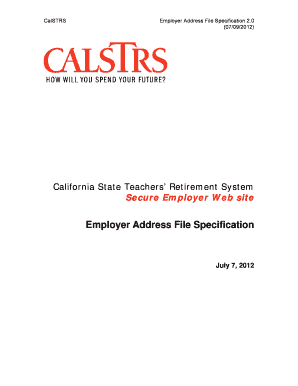
Get Calstrs Employer Address File Specification - Sdcoe
How it works
-
Open form follow the instructions
-
Easily sign the form with your finger
-
Send filled & signed form or save
How to fill out the CalSTRS Employer Address File Specification - Sdcoe online
Filling out the CalSTRS Employer Address File Specification - Sdcoe is a crucial process for ensuring accurate and compliant employer address submissions. This guide provides clear, step-by-step instructions for completing the necessary fields in the document online.
Follow the steps to fill out the Employer Address File Specification correctly.
- Click ‘Get Form’ button to obtain the form and open it for completion.
- Begin filling out the ‘Report Unit Code’ field, which is a 5-digit numeric identifier representing the county or district. Ensure that you enter valid numbers without special characters.
- Next, complete the ‘SSN’ field by inputting the 9-digit social security number of the employee. Verify that the SSN does not start with 9 and contains no zeros in all nine positions.
- Provide the ‘Last Name’ of the employee, ensuring it includes at least one alphabetical character. Special characters like hyphens and apostrophes are acceptable.
- Fill in the ‘First Name’ of the employee, adhering to the rule that it must only include alphabetical characters, with no punctuation or special symbols.
- If applicable, use the ‘Middle Initial’ field to input one alphabetical character representing the middle initial of the employee.
- For the ‘Street’ address, enter a complete street address without any special punctuation. The length should not exceed 30 characters.
- If the employee has an apartment number, fill in the ‘Apartment’ field with up to 10 characters, ensuring no punctuation is used.
- Complete the ‘City’ field, making sure to input only alphabetical characters without any punctuation.
- Input the valid 2-letter postal abbreviation for the ‘State’ field, following the alphabetical format.
- Enter the ‘Zip Code,’ being mindful that it must consist of either 5 or 9 numeric characters.
- Lastly, fill out the ‘Effective Date’ with the format YYYYMMDD, ensuring that the date is current and formatted correctly.
- Once all information is completed, you may choose to save changes to the form, download it, print it, or share it as needed.
Ensure your document is filled out correctly by following these steps and submit your forms online.
Five year age groups include those who are aged 0-4, 5-9, 10-14, ..., 85-89, and 90+ at the end of each reference quarter.
Industry-leading security and compliance
US Legal Forms protects your data by complying with industry-specific security standards.
-
In businnes since 199725+ years providing professional legal documents.
-
Accredited businessGuarantees that a business meets BBB accreditation standards in the US and Canada.
-
Secured by BraintreeValidated Level 1 PCI DSS compliant payment gateway that accepts most major credit and debit card brands from across the globe.


