Loading
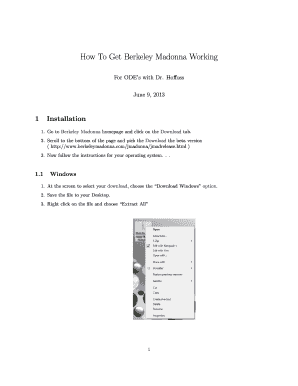
Get Berkeley Madonna User Guide
How it works
-
Open form follow the instructions
-
Easily sign the form with your finger
-
Send filled & signed form or save
How to fill out the Berkeley Madonna User Guide online
This guide provides clear instructions on how to effectively fill out the Berkeley Madonna User Guide online. Whether you are a new user or have some experience, this comprehensive guide simplifies the process for everyone.
Follow the steps to complete the Berkeley Madonna User Guide online.
- Click ‘Get Form’ button to obtain the Berkeley Madonna User Guide and open it in your document editor.
- Review the installation instructions, ensuring that you follow the correct process for your operating system. This might involve selecting the appropriate download option and saving the file to your system.
- Once you have installed the software, familiarize yourself with the interface by exploring sections like 'File' for saving and opening models, and 'Help' for additional resources.
- In the document, locate the area where you will enter your mathematical models. This is marked by the prompt '{Type Equations Here.}' Start by defining your initial conditions and parameters.
- Enter your equations clearly, ensuring to follow the specified syntax. Remember that capitalization does not affect the execution of the model in Berkeley Madonna.
- To run your model, locate the 'Run' button and click it to see the results of your input.
- Save your work by going to 'File' and selecting 'Save Model.' Keep track of where you saved your model for easy access in the future.
- If you wish to view results in a tabular format instead of graphical, use the corresponding icon within the graph window.
- To import any datasets you have created, go to 'File' and select 'Import Dataset.' Ensure your data is formatted correctly in a text file.
- Experiment with advanced features like sliders and batch runs to enhance your modeling experience.
- Finally, review your inputs and results. Make necessary adjustments and resave your updated model.
Complete your Berkeley Madonna User Guide online efficiently by following these steps.
How do I purchase and register Berkeley Madonna? Download and the Berkeley Madonna software. Purchase a license here through our on-line store. Specify a username for each copy purchased, and a license key will be emailed to you. Register your downloaded copy to unlock full functionality.
Industry-leading security and compliance
US Legal Forms protects your data by complying with industry-specific security standards.
-
In businnes since 199725+ years providing professional legal documents.
-
Accredited businessGuarantees that a business meets BBB accreditation standards in the US and Canada.
-
Secured by BraintreeValidated Level 1 PCI DSS compliant payment gateway that accepts most major credit and debit card brands from across the globe.


