Loading
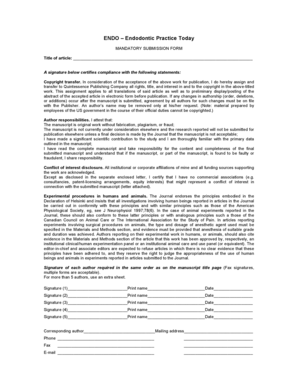
Get Endo - Mandatory Submission Form - Quintessence Publishing!
How it works
-
Open form follow the instructions
-
Easily sign the form with your finger
-
Send filled & signed form or save
How to fill out the ENDO - Mandatory Submission Form - Quintessence Publishing! online
Filling out the ENDO - Mandatory Submission Form is a critical step in the submission process for your manuscript. This guide will provide you with clear instructions to ensure a complete and accurate submission that meets all necessary requirements.
Follow the steps to submit your manuscript accurately.
- Click the ‘Get Form’ button to obtain the form and open it in the editor.
- Enter the title of your article in the designated field at the top of the form.
- Review the copyright transfer sections carefully. You will need to certify your agreement by providing your signature below the statements related to copyright transfer and author responsibilities.
- Fill in the author responsibilities section, confirming the originality of your work and acknowledging your knowledge of the data included in the manuscript.
- Complete the conflict of interest disclosure, ensuring that all affiliations and funding sources are reported. If you have no conflicts, indicate this clearly.
- If your research involves experiments on humans or animals, ensure that you affirm compliance with ethical standards as specified in the form.
- Each author must sign in the order listed on the manuscript title page. Print their names and provide the dates of their signatures.
- If there are more than five authors, use an extra sheet to include their signatures and details.
- Provide the corresponding author's contact details, including their mailing address, phone number, and email address.
- Once all sections are completed, save your changes. You may then download, print, or share the form as needed.
Ready to submit your manuscript? Complete and submit the ENDO - Mandatory Submission Form online today!
Leasing Cell Phones – What Does it Mean? Leasing cell phones works a lot like leasing your car. You get the phone at a cheaper rate upfront, but at the end of a two year contract, you have to bring it back to the carrier in 'good working condition'.
Industry-leading security and compliance
US Legal Forms protects your data by complying with industry-specific security standards.
-
In businnes since 199725+ years providing professional legal documents.
-
Accredited businessGuarantees that a business meets BBB accreditation standards in the US and Canada.
-
Secured by BraintreeValidated Level 1 PCI DSS compliant payment gateway that accepts most major credit and debit card brands from across the globe.


