Loading
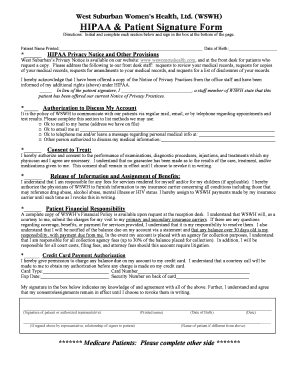
Get Hipaa & Patient Signature Form-wswh
How it works
-
Open form follow the instructions
-
Easily sign the form with your finger
-
Send filled & signed form or save
How to fill out the HIPAA & Patient Signature Form-WSWH online
The HIPAA & Patient Signature Form-WSWH is essential for ensuring compliance with healthcare privacy regulations while allowing patients to authorize necessary communications and treatments. This guide provides step-by-step instructions for completing the form online, making the process straightforward and efficient.
Follow the steps to complete your HIPAA & Patient Signature Form-WSWH online.
- Click ‘Get Form’ button to obtain the form and open it in the editor.
- Begin by filling in your printed name in the designated area, followed by your date of birth to confirm your identity.
- Initial in the section acknowledging receipt of the HIPAA Privacy Notice. Make sure to understand your rights regarding your medical records.
- Complete the authorization to discuss your account by selecting the preferred communication methods. Indicate any other individuals authorized to discuss your medical information.
- Provide consent for treatment by authorized personnel. This section requires you to acknowledge understanding of the procedures involved in your care.
- Read and initial the release of information and assignment of benefits section, confirming your understanding of your financial responsibilities and assignment of insurance payments.
- Fill out the credit card payment authorization if you wish to store your payment information for future services.
- Finally, sign the form in the box provided, including the printed name and date of birth again. If completed by a representative, ensure to note the relationship to the patient.
- After filling out the form, remember to save your changes. You may also choose to download, print, or share the completed form as necessary.
Complete your HIPAA & Patient Signature Form-WSWH online today to ensure your healthcare experience is seamless and secure.
The HIPAA Security Rule Standards and Implementation Specifications has four major sections, created to identify relevant security safeguards that help achieve compliance: 1) Physical; 2) Administrative; 3) Technical, and 4) Policies, Procedures, and Documentation Requirements.
Industry-leading security and compliance
US Legal Forms protects your data by complying with industry-specific security standards.
-
In businnes since 199725+ years providing professional legal documents.
-
Accredited businessGuarantees that a business meets BBB accreditation standards in the US and Canada.
-
Secured by BraintreeValidated Level 1 PCI DSS compliant payment gateway that accepts most major credit and debit card brands from across the globe.


