Loading
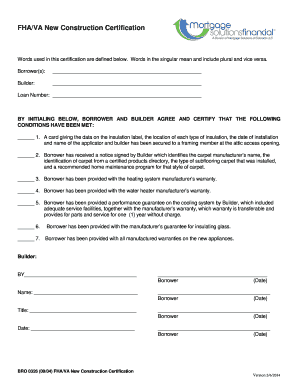
Get Fha Va New Construction Certification Bro 0326
How it works
-
Open form follow the instructions
-
Easily sign the form with your finger
-
Send filled & signed form or save
How to fill out the Fha Va New Construction Certification Bro 0326 online
Filling out the Fha Va New Construction Certification Bro 0326 is a crucial step for borrowers and builders in ensuring that all necessary certifications are met for new construction projects. This guide will walk you through the entire process of completing the form online, step by step.
Follow the steps to successfully complete the certification form.
- Click the ‘Get Form’ button to obtain the Fha Va New Construction Certification Bro 0326 and open it in the provided form editor.
- In the first section, fill in the 'Borrower(s)' field with the names of the individuals applying for the loan.
- Next, complete the 'Builder' section with the name of the builder responsible for the construction.
- Enter the 'Loan Number' assigned to the mortgage lending transaction.
- Proceed to the certification section where the borrower and builder will initial each condition to affirm that they have been met, specifically regarding insulation, carpeting, heating systems, water heaters, cooling systems, insulating glass, and appliances.
- For each certification, ensure that you check the box next to the statement, confirming that the relevant information has been provided as required.
- Following the certifications, the builder must sign and date the form in the designated area, confirming their agreement.
- The borrower will also provide their signature and date on the lines provided, confirming their agreement and understanding.
- Finally, ensure all fields are completed, and if necessary, save changes, download, print, or share the completed form.
Complete your documents online to ensure a smooth certification process.
For example, you can use "Mr. Jones," or "Mrs. Jane Jones." If you're unaware of their gender, use their full name such as "Dear Jordan Jones." If you know their gender but not their name, opt for "Sir" or "Madam." For example, you can address them as, "Dear Sir or Madam."
Industry-leading security and compliance
US Legal Forms protects your data by complying with industry-specific security standards.
-
In businnes since 199725+ years providing professional legal documents.
-
Accredited businessGuarantees that a business meets BBB accreditation standards in the US and Canada.
-
Secured by BraintreeValidated Level 1 PCI DSS compliant payment gateway that accepts most major credit and debit card brands from across the globe.


