Loading
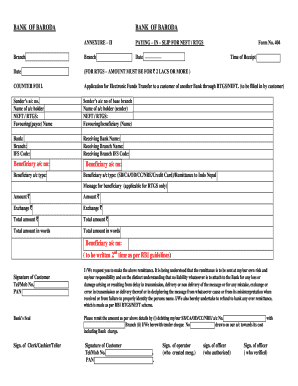
Get Annexure ? Ii. Bceaa Employment Form
How it works
-
Open form follow the instructions
-
Easily sign the form with your finger
-
Send filled & signed form or save
How to fill out the ANNEXURE ? II. BCEAA Employment Form online
Filling out the ANNEXURE ? II. BCEAA Employment Form online is a straightforward process that requires attention to detail. This guide will provide you with step-by-step instructions to complete the form accurately and efficiently.
Follow the steps to complete the form online with ease.
- Click ‘Get Form’ button to obtain the form and open it in the editor.
- Begin by entering the branch name where the transaction will take place in the designated field.
- Specify the date of the transaction. This must be the current date or the date the transaction is intended for.
- Complete the application section for Electronic Funds Transfer, indicating your sender's account number and the name of the account holder.
- Indicate whether the transfer is a NEFT or RTGS transaction by selecting the appropriate option.
- Enter the details of the payee, including their name, beneficiary account number, account type, and the name of the receiving bank and branch.
- Fill in the IFS code for the receiving branch to ensure proper transaction processing.
- State the amount to be transferred, and if applicable, complete the details for any exchange rates associated with the transaction.
- Write the total amount in words as well as in numbers to minimize the risk of ambiguity.
- Sign the form in the designated area to authorize the transaction and confirm all details provided are correct.
- Include your contact number and PAN as part of the identification and verification process.
- Review all sections thoroughly, ensuring that no fields have been left uncompleted, and verify the details entered.
Complete your documents online today for a hassle-free experience.
Creating a group agreement Explain the purpose of the group agreement. ... Make space for people to reflect on what they need. ... Give everyone the chance to feedback. ... Use the suggestions to create potential groundrules. ... Edit the suggestions until everyone is happy. ... Test for agreement. ... Implement the group agreement!
Industry-leading security and compliance
US Legal Forms protects your data by complying with industry-specific security standards.
-
In businnes since 199725+ years providing professional legal documents.
-
Accredited businessGuarantees that a business meets BBB accreditation standards in the US and Canada.
-
Secured by BraintreeValidated Level 1 PCI DSS compliant payment gateway that accepts most major credit and debit card brands from across the globe.


