Loading
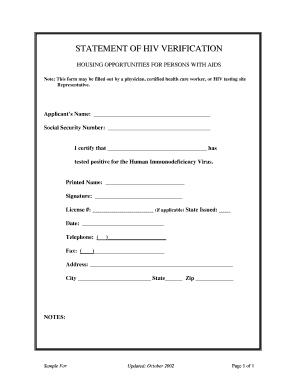
Get Statement Of Hiv Verification - Onecpd
How it works
-
Open form follow the instructions
-
Easily sign the form with your finger
-
Send filled & signed form or save
How to fill out the Statement Of HIV Verification - OneCPD online
Completing the Statement Of HIV Verification is a vital step in ensuring access to housing opportunities for individuals living with HIV. This guide will provide you with clear, step-by-step instructions to assist you in accurately filling out the form online.
Follow the steps to successfully complete your form.
- Click the ‘Get Form’ button to download the form and open it in your preferred document editor.
- In the space provided, enter the applicant’s name to identify the individual who has tested positive for HIV.
- Fill in the applicant’s social security number, ensuring accuracy to maintain confidentiality.
- Under the certification section, write the name of the person who has tested positive for the Human Immunodeficiency Virus.
- The physician or certified health care worker completing the form must print their name clearly in the designated area.
- Obtain the signature of the authorized individual, confirming the information provided in the form.
- If applicable, enter the license number and the state where the license was issued in the respective fields.
- Fill in the date of completion for the form, which is essential for record-keeping purposes.
- Provide the telephone and fax numbers for contact purposes, ensuring they are accurate and up to date.
- Complete the address section, including city, state, and zip code, to ensure proper communication.
- Review the entire form for any errors or missing information to ensure accuracy before submission.
- Once completed, save your changes, and choose to download, print, or share the form as needed.
Complete your forms online today for a seamless process.
To use live translated captions: Turn on live captions in your meeting. You may be prompted to choose the spoken language. Next to the meeting captions, select More options > Caption. Choose the language you want your captions translated to.
Industry-leading security and compliance
US Legal Forms protects your data by complying with industry-specific security standards.
-
In businnes since 199725+ years providing professional legal documents.
-
Accredited businessGuarantees that a business meets BBB accreditation standards in the US and Canada.
-
Secured by BraintreeValidated Level 1 PCI DSS compliant payment gateway that accepts most major credit and debit card brands from across the globe.


