Loading
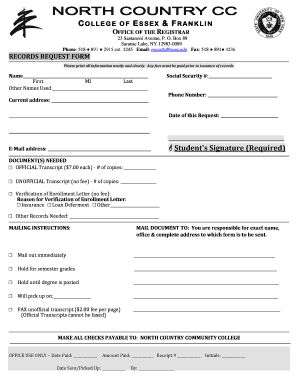
Get Records Request Form - North Country Community College - Nccc
How it works
-
Open form follow the instructions
-
Easily sign the form with your finger
-
Send filled & signed form or save
How to fill out the RECORDS REQUEST FORM - North Country Community College - Nccc online
Filling out the Records Request Form for North Country Community College is a straightforward process that allows you to request important academic documents. This guide provides detailed instructions to help you complete the form efficiently and accurately.
Follow the steps to successfully complete the form.
- Press the ‘Get Form’ button to acquire the form and open it in the designated editor.
- Begin filling out the form by entering your name in the designated fields for First, Middle Initial, and Last names. If you have other names you have used, please fill them in the 'Other Names Used' section.
- Provide your current address in the appropriate section, ensuring that all parts of your address are clearly filled out.
- Input your social security number in the required field. If you prefer not to share this information, check if any alternative options are available.
- Fill in your phone number and the date of your request to help the college process your form effectively.
- Provide your email address for communication regarding your records request.
- Sign the form where indicated to confirm your request, noting that a signature is required.
- Select the documents you need by checking the appropriate boxes, such as official or unofficial transcripts, and specify the number of copies for each.
- If you require a verification of enrollment letter, indicate the reason by checking the corresponding box and specify any other needed records.
- Complete the mailing instructions section clearly, including the exact name, office, and address where the documents should be sent. Choose how you want to receive the documents: immediately, at degree posting, or after semester grades.
- If you opt for faxing an unofficial transcript, enter the required information and be aware of any fees associated.
- Finalize your request by reviewing all entered information for accuracy. You may then save your changes, download the completed form, print it for your records, or share it as needed.
Complete your Records Request Form online today for prompt processing.
Log in to your Common App account. Click My Application, and then click Colleges Attended. 2. Next to each college/program you have selected, you will see a notation about transcripts and a link to order transcripts.
Industry-leading security and compliance
US Legal Forms protects your data by complying with industry-specific security standards.
-
In businnes since 199725+ years providing professional legal documents.
-
Accredited businessGuarantees that a business meets BBB accreditation standards in the US and Canada.
-
Secured by BraintreeValidated Level 1 PCI DSS compliant payment gateway that accepts most major credit and debit card brands from across the globe.


